Customer Address Labels 30up
Purpose:
This report is designed to work with the Avery 5160 label template. This uses the same mailing address that displays on the invoices when they are sent out. You can utilize the export view that makes exporting to Excel very easy in the event that you want to send this info off to a mailing company or conduct a mail merge yourself.
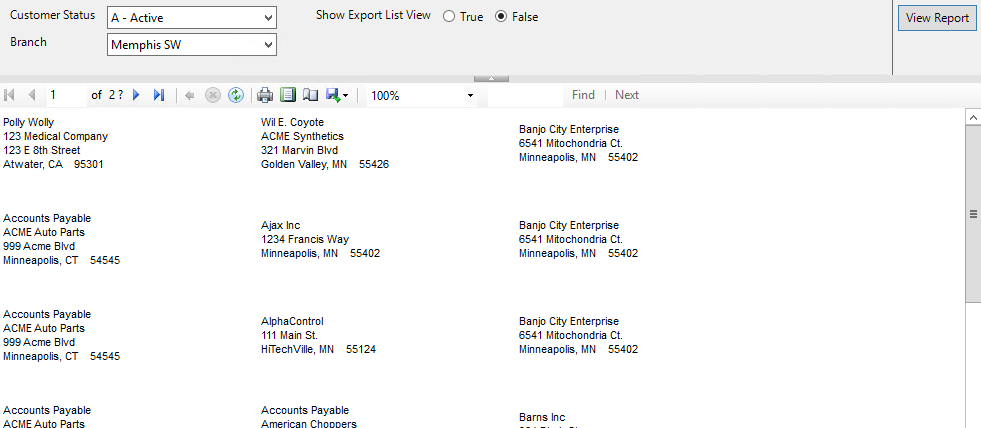
Parameters:
- Customer Status: Allows you to filter on one, all or any combination of customer status in the system.
- Branch: A drop down list of all branches in the user’s current hierarchy. Is a multi-value parameter so they can select all branches, just one specific branch or any combination of different branches in the list.
- Show Export List View: When this is set to False it will show the Avery 5160 template view so that you can print out the labels. When this is set to true it displays a date grid view of the labels with each field broken out into its own column.