Why Do We Create Authorities?
When entering a garnishment, you may find that the authority listed on the order is not available. If this is the case, the authority needs to be added that to the list in that system: 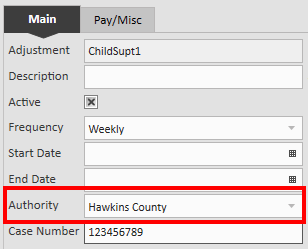 Authority on a child support garnishment
Authority on a child support garnishment
*Note* When creating authorities, keep in mind what level of hierarchy this authority should be used for. For example, if this authority is to be used for the entire company, the user should be at the entity level of hierarchy when creating that authority. If the authority should only be used for a specific branch, it should be created at the branch level.
To create an authority in the system, you will need the authority name and address.
How to Create an Authority
- Navigate to administration > authority:
- Select the + icon to add a new authority.
- Enter the following information:
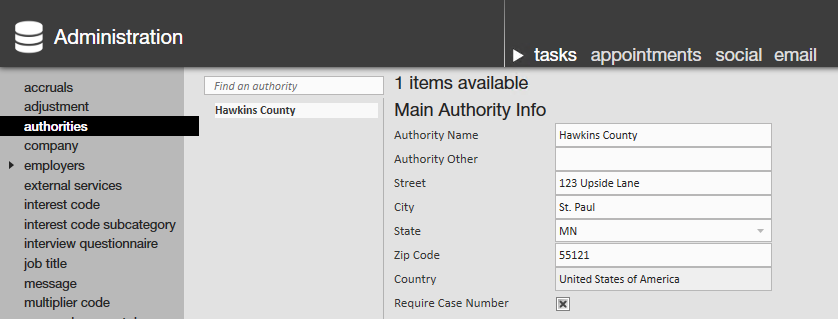
- Authority Name: The full name of the party being paid.
- ex. Hawkins County
- Authority Address.
- Including street, city, state, and zip code.
- If a case number is required, check the box next to 'Require Case Number.'
- Authority Name: The full name of the party being paid.
- Select
 in the upper left to save
in the upper left to save
When you are finished with adding your new authority, you will need to refresh your hierarchy in order to use it. Enter the garnishment amount as normal and the new authority will appear in the drop-down list.
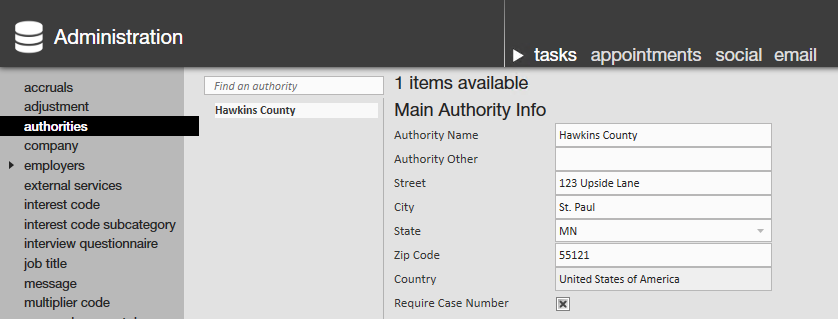
 in the upper left to save
in the upper left to save