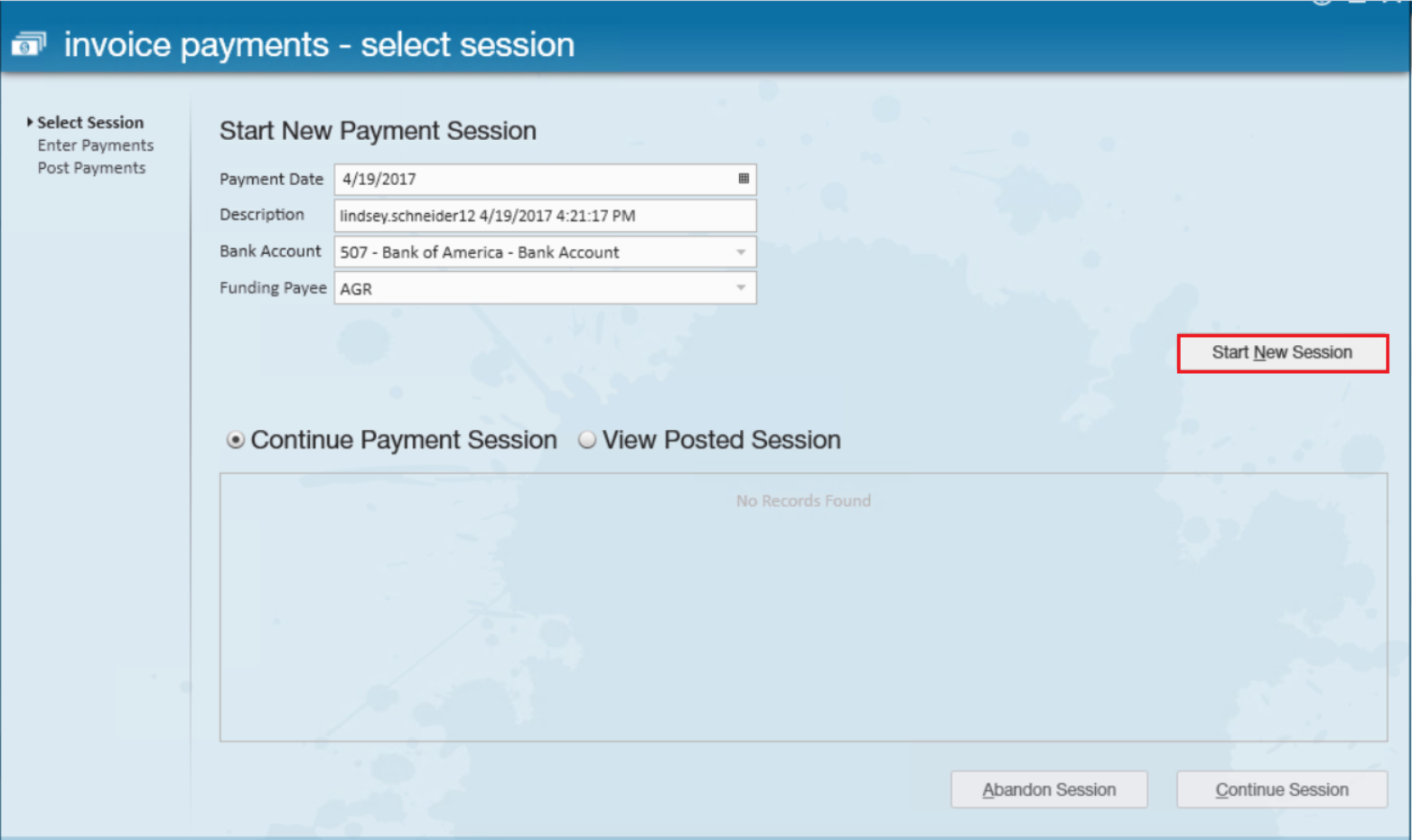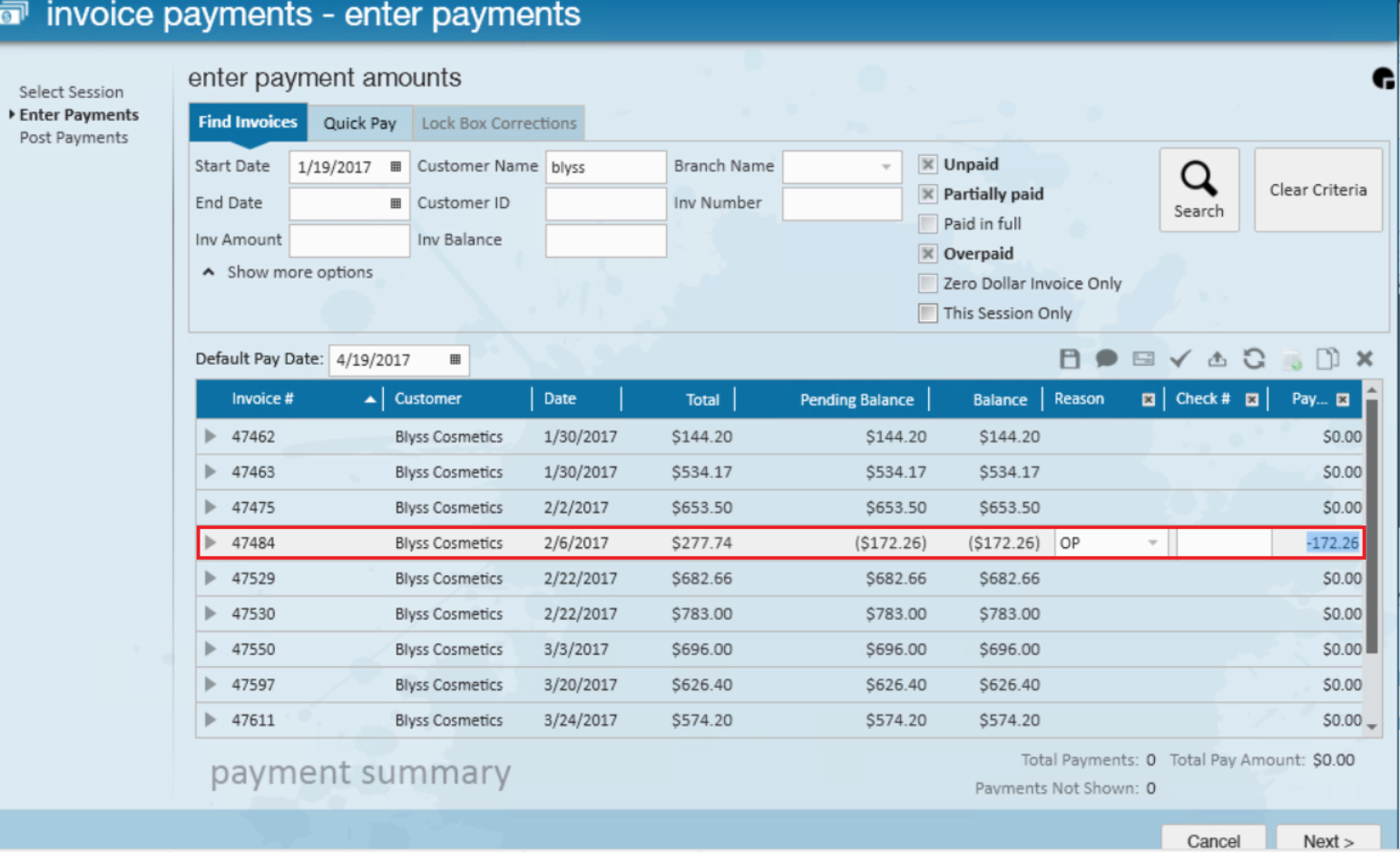There may be times when a client has overpaid an invoice and you wish to apply this overpayment elsewhere. This document will walk you through how to apply overpayment to existing invoices.
Navigate to pay/bill (1.), invoicing (2.), pay invoices (3.):
Once in Pay Invoices, select to start a session:
From there users may search off a myriad of information including customer name, invoice number, unpaid, partially paid, etc.
Scenario 1
The invoice hasn't been paid completely and and overpayment is now being applied to it:Select the Unpaid and Partially paid options to find the invoices, once you have located the invoice you wish to apply the payment to and have entered the overpayment, you will notice in the pending balance column it shows the overpayment balance amount.
In the following example they sent a payment of $450.00 instead of the total $277.74 leaving us with a remaining balance of $172.26.
Scenario 2
Correcting the overpaid balance: In the following example we will use the invoice 47484 overpayment and apply it to another invoice that still needs payment for Blyss Cosmetics.
Be sure to include Overpaid in your search criteria:
Step 1: Locate the overpaid invoice, in this case we will use 47484 and set the overpaid invoice balance to zero by entering a negative amount. Users may enter the reason of OP to represent overpayment on this invoice.
Selecting a reason is helpful when you want to understand where the money is flowing and why on your GL:
If done correctly the pending balance should be zero:
Step 2: To use the overpaid amount on another invoice simply locate the invoice you wish to apply the overpayment to and enter the overpaid amount as a positive. In this case we will apply $172.26 to invoice 47475 with a reason of OP:

Notice the pending balance has now changed for this invoice and the overpayment has been applied. If done correctly the total pay amount should remain at zero as we were only applying the overpaid amount to another invoice.
Once verified and complete, select to save these payments and post the transactions:
If you wish not to apply the overpayment to an invoice it was sent for you can create a zero dollar invoice and store the overpayment on that invoice and use at a later time. Not sure how to create zero dollar invoices? Please visit How to Create a Zero Dollar Invoice