Hello and Welcome to TempWorks University!
This article will help you guide through all the course options available.
What is TempWorks University?
TempWorks University is a collection of videos to help you get started with our TempWorks software.
The University videos are organized by platform and job responsibilities.
Each section will have some sections listed as "Full Courses" which include all videos for that section/topic with the related quizzes for those that have a lot of time or are brand new. 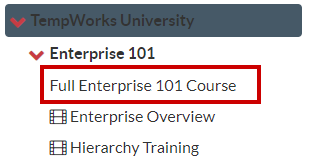
We also have the individual video courses listed out with their quizzes listed under each of them to help you pick and choose what you are looking for. 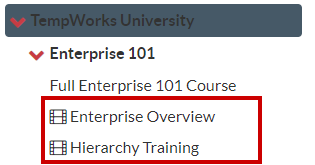
Where to Start Learning:
The amount of videos might feel overwhelming but don't worry! It's easy to navigate based on what you are looking for.
- Brand new to TempWorks? Start with Enterprise 101
- Looking for Front Office functionality including Recruiting and Sales information? Check out Recruiter 101
- Looking for Back Office functionality including Payroll and Billing information? Check out Pay/Bill 101
- Looking for information on our applicant and onboarding software? Check out HRCenter 101
- Current TempWorks user looking for more information? We post webinar recordings under Extra Credit
Resources for Learning:
Workbooks
Each set of videos has a workbooks to help you follow along and take notes. The link to the workbooks can be found at the top of each video or located here:
- Front Office (Recruiter 101): tempworks-university-recruiter-101-workbook updated.docx
- Back Office (Pay/Bill 101): tempworks-university-paybill-101-workbook updated.docx
- HRCenter 101: tempworks-university---hrcenter-101-workbook edited.docx
Activity Guides
We also have Activity Guides which provides different scenarios to help test the knowledge you've learned from TempWorks University and our Knowledge Base. These activity guides are made for clients who are currently in the implementation process or for those that have a test environment.
*Note* Do not run payroll, update information, create invoices, etc. in a live environment without first talking with your manager.
- Front Office Activity Guide: Front Office Activity Guide.docx
- Back Office Activity Guide: Back Office Activity Guide.docx
- Administration Activity Guide: Admin Activity Guide.docx