What is a Subcontractor Vendor?
These are 3rd party staffing agencies or other providers that are sending their employees to fill some of your orders. Because these employee's do not belong to your staffing agency, the payroll for these people will be consolidated into a payment to the agency. The agency is then responsible for paying and preparing tax documents for their employees.
This article will walk through the process of assigning vendor employees to orders. If you have not created a Vendor record for your Subcontractor, you will want to complete this first. Check out Vendor - Subcontractors in Enterprise for more information.
Reviewing Submitted Candidates from the Vendor Portal
*Note* This option requires the Vendor Web Portal. To learn more, check out Vendor: Portal Quickstart and WebCenter Admin - Giving Vendors Access to the Web Portal.
If your Vendor contacts are utilizing the Vendor Portal to submit candidates for orders they've accepted, your team will need to review these candidates and assign them before payroll can pay the Vendors.
Vendors will submit candidates in WebCenter for each order. To learn more, check out Vendor: How to Add and Submit Employees to learn more about how they do this.
What the Vendors See: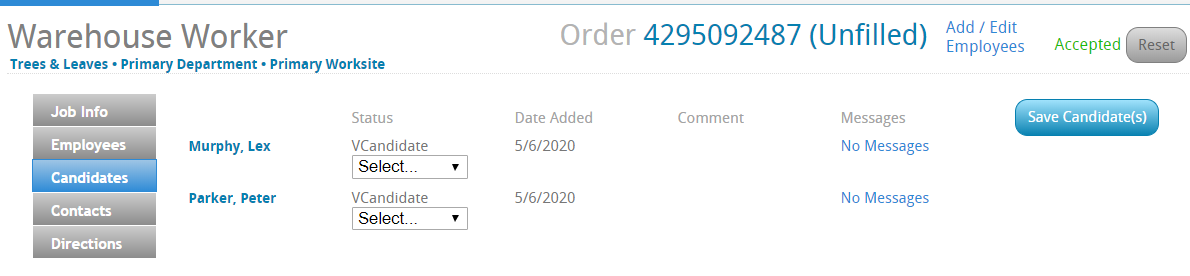
To review these candidates, navigate to the Candidate Worksheet on the order:
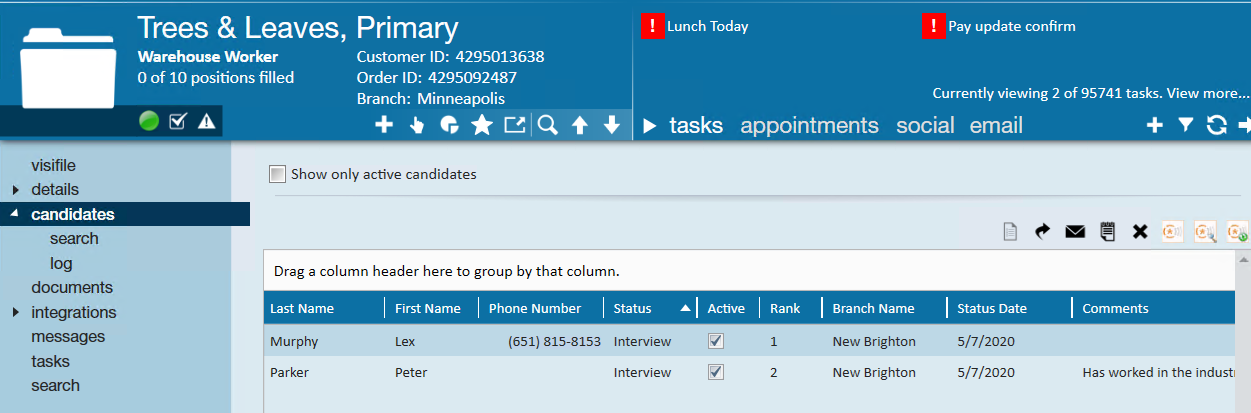
- Every candidate added by the Vendor will start with the status VCandidate so you know this candidate is coming from the Vendor.
- Vendors will only be able to see candidates that they have submitted.
If you are following an interview process with the customer or internally, you can use the candidate statuses to let the Vendor know where in the interview process those candidates are.
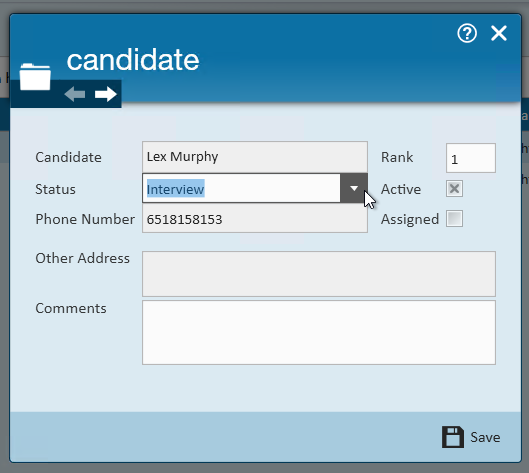
To learn more about the candidate worksheet, check out Enterprise - How to Create and Manage the Candidate Worksheet.
Assigning Vendor Employees
Whether you are utilizing the Vendor Portal or not, you will need to assign any Vendor employees that you are sending to work in order to complete payroll.
If you are utilizing the vendor portal, you can assign directly from the candidate worksheet:
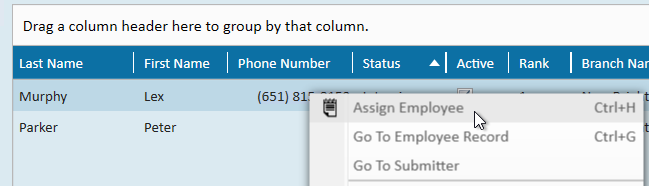
Check out Enterprise - How to Assign an Employee to an Order for more information on how to assign an employee.
Any vendor employee must be linked to a vendor before they are assigned to ensure they are paid correctly.
- If you are manually adding the employee records into your system, check out Vendors - Subcontractors in Enterprise for more information on how to link.
- If you are utilizing the Vendor Portal, the employees added there are already linked.
Remember that in the end, your company will be sending one check to the Vendor who will then pay their employees.
For these assignments, you may need to update the bill and pay rates:
- Bill Rate: When working with subcontractors the bill rate will still be what is invoiced to the client the employee works for.
- Pay Rate: When working with subcontractors the pay rate will now be what is paid to the subcontractor.