Within the check correction section of Enterprise, you as a company may decide if you want voiding checks to default to today's date or the original check date. To work in conjunction with this configuration, three tiered permissions have been added that allow specific users certain access when voiding checks and date validation will occur if incorrect dates are chosen.
*Note* A configuration will need to be turned on to either default to the original check date or preferred check date, whichever your company decides. Please work with a TempWorks representative to get this added to your system.
Why is this Beneficial?
Utilizing this option allows more flexibility for your reporting needs while preventing negative wages on quarterly (941) returns and year end.
What is Different from Before?
Before we warned you that negative wages would occur but allowed you to choose check dates, allowing negative wages.
Permission Tiers:
- Beginner- Users cannot change/override the date on the check correction; the suggested date will be populated based on your preference (configuration) and available taxes. If the preferred date is chosen and this would cause negative wages for the quarter, the system looks at a different quarter with positive wages. The check date field will be disabled for editing.
- Intermediate - Users have the ability to change the check date to any quarter with positive wages. Check date field is enabled, however, validation errors are enforced and users are not allowed to click "Next" if the check date is invalid.
In the below example the system is configured to default with the original check date and an 'intermediate user' attempted to change the check date for a quarter that doesn't have enough wages (resulting in negative wages). A validation error (Error:Check date is invalid) will populate as shown below:
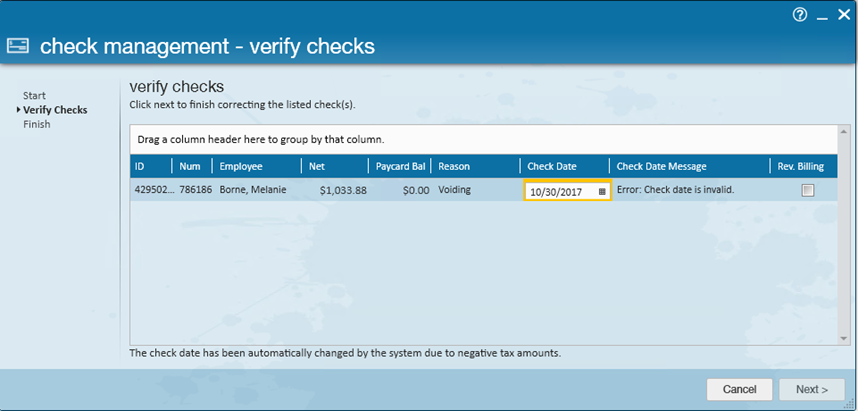
- Advanced - Users can change it to any date regardless of consequences.
Tiers essentially help control your users access and protect lower level Payclerks from selecting invalid dates and causing problems with quarterly tax reporting and year end.
Security Role Access:
As a company, necessary secroles will need to be assigned to your users as well as choosing what permissions to give each user who has access to voiding checks. A new secrole "VI" (Allow Invalid Void Checkdate) has been added to give you the ability to allow invalid check dates.
*Note* Please work with a TempWorks representative to ensure correct secroles and permissions are granted to users.