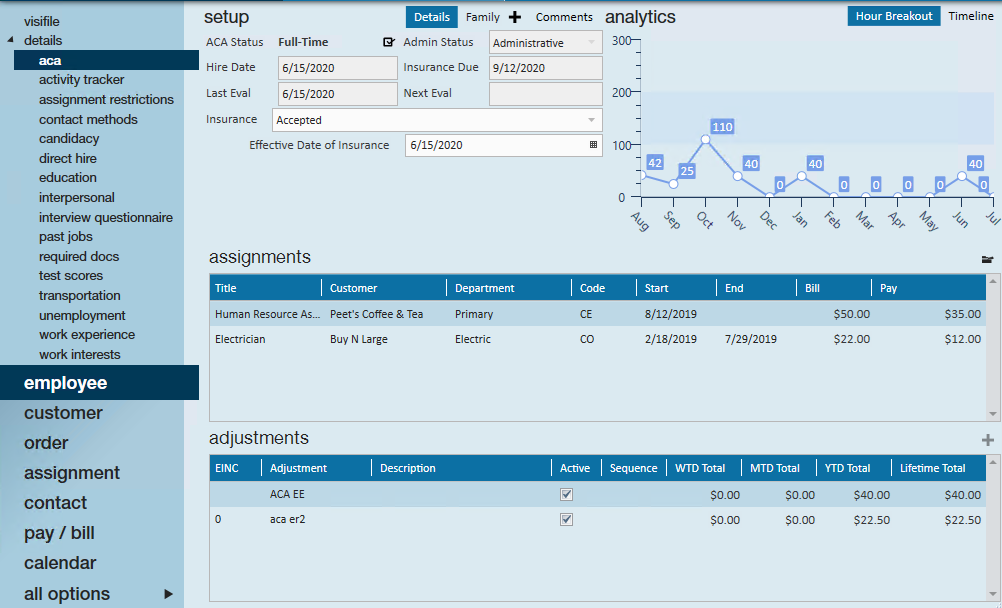What is the ACA Enhanced Module?
There are several additional features available in the Enhanced ACA Module. The Enhanced ACA Module is designed to improve even further on the efficiencies of the ACA features in TempWorks by combining ACA data into easy to read dashboards and analytics. The ACA dashboard is an additional module of TempWorks. If you do not have this option in your database please contact your Account Manager for more information.
If you are looking to get started with ACA options in TempWorks, check out our introductory article on ACA.
This article includes:
ACA Employee Dashboard
The employee ACA dashboard combines relevant ACA information in one convenient place along with providing some useful graphical data that is only available through the ACA Enhanced Module.
To Locate the Dashboard:
- Navigate to the employee you want to review ACA information for
- Select Details > ACA
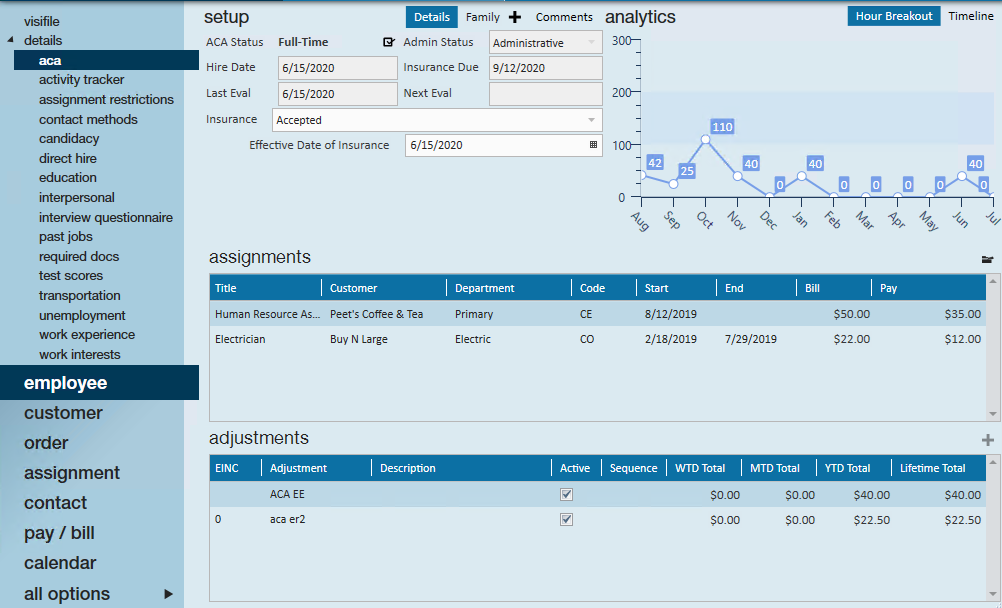
Setup
This section contains the necessary ACA setup information for the employee included the hire date, status, and insurance information. This is the same information displayed under the pay setup section of the employees record and a hire date can be set in either section. 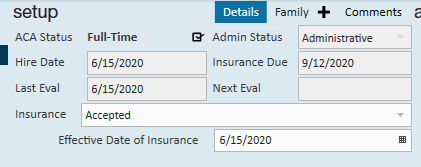
To learn more about setting ACA Hire dates, check out Setting ACA Hire Dates for Employees.
Analytics
This section provides graphs to help you get a visual picture of the ACA journey for this employee. It includes the hour breakout graph which shows hours worked each month which can help identify breaks in service and full-time statuses. 
There is also a visual breakout of the employee's current ACA cycle which can be found under the timeline graph at the top.

Assignments
This section displays a list of recent assignments similar to the list found on the visifile of the employee's record. Here you will be able to review assignment information and quickly navigate to an assignment record to see if an employee may be working multiple assignments or finished their last assignment.
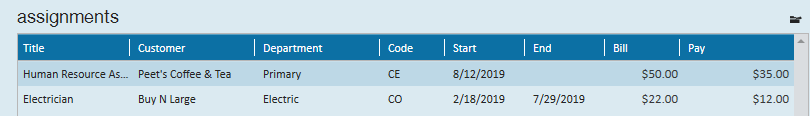
Adjustments
This section will display any ACA/Benefit related adjustments on the employee's record. While a full list of every employee adjustment can be found under the pay setup > adjustments section of the employee's record, this section specifically only shows the relevant benefit adjustments.
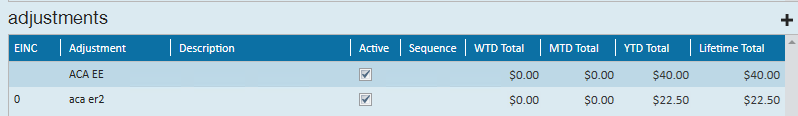
You can add additional benefit adjustments to this section by selecting the + in the upper right that will also appear in the adjustments section of the employee's record.
This can help you clearly see ACA related adjustments and ACA information all in one convenient location.
ACA Company Dashboard
The company ACA dashboard is an area that will provide useful ACA analytics at a single glance. Many options include the ability to drill down to the source information.
To locate the ACA Company Dashboard, navigate to all options > ACA.
ACA Dashboard Search
When you first navigate to the ACA section in Enterprise, you will be presented with the ACA Dashboard Search, where you can search and pull ACA information for employees.
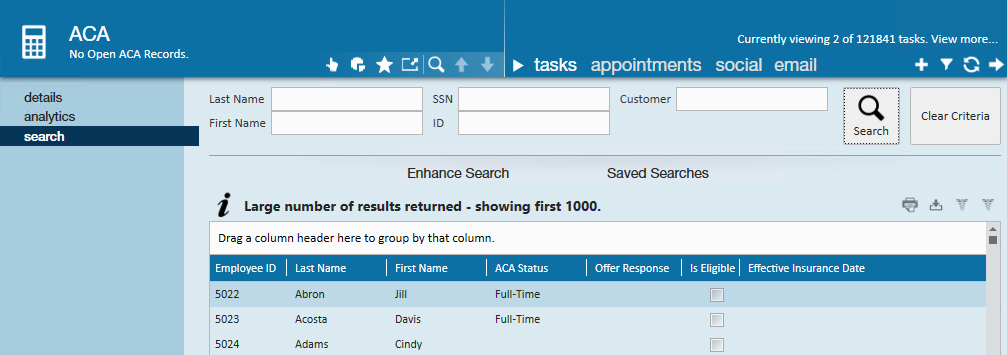
You can filter your search by employee information or customer name at the top. Note that like most searches in Enterprise, you can export these results by selecting the export button in the upper right which can be another quick way to pull specific reporting and information from the system.
There are also a variety of enhanced search field options that you can utilize to narrow down your results:

Double click on any employee to be brought to the details for this employee.
ACA Dashboard Details
Once you have double clicked on any employee from the ACA search section, you will be brought to the details section for this employee.
The details here are the same as the ACA Employee Dashboard which is detailed above.

ACA Dashboard Analytics
The ACA section here also comes with an analytics section that can be accessed by selecting analytics on the left. This is a great place to see company analytics.
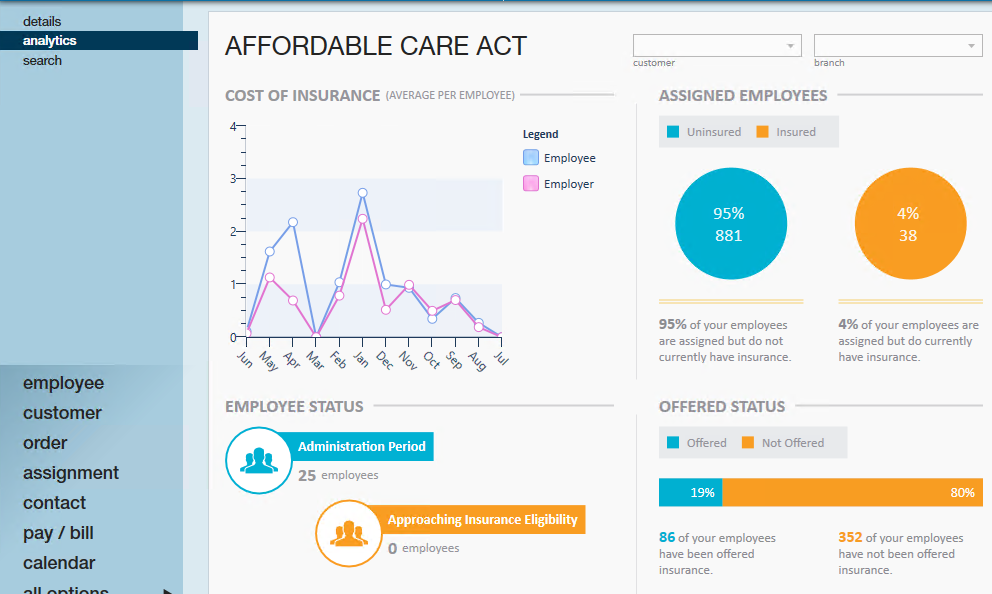
Cost of Insurance
The cost of insurance widget displays a one year look back trend of employee contribution and employer contribution for any adjustments that are set up as ACA adjustment types.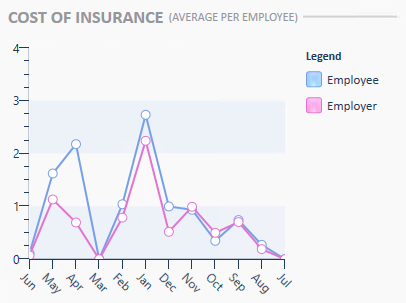
Assigned Employees
The assigned employees widget will display the percentage of your assigned employees who have an ACA insurance status of accepted.

Employee Status
The employee status widget displays the number of employees who are currently in an administrative period as well as the number of employees who are approaching insurance eligibility based on their historical hours and the number of hours that were set up in administration as approaching fulltime equivalent status. 
This widget provides drill down capability. Clicking on the widget will navigate you to a search list which will display the employees who are represented in the widget statistics.
Offered Status
The offered status widget displays the percentage of employees who have been offered, have declined or have accepted insurance vs. those who have an ACA insurance status of something other than offered, declined or accepted. 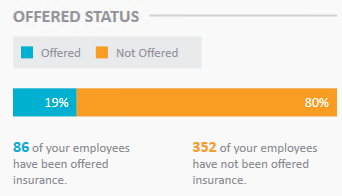
You can use this widget to help determine whether you are on track or meeting compliance regulations concerning insurance offering.