What is Pay History?
On the employee record, there is a pay history section breaking down different sets of past pay information. It's a great place to review employee specific past pay information for check corrections, pay stubs, etc.
This article covers:
- Accrual History
- ACH History
- Adjustment History
- Check Register
- Paycard History
- Taxes to Date
- Transaction History
Accrual History
When we talk about accruals, we are talking about sick/vacation/PTO time that is being tracked on the employee record. These plans might be for working in specific locations where there are required sick time laws or if your company has any vacation/sick time plans for your internal or temp employees.

The top section shows any accrual packages this employee has in there history. To add accrual packages, navigate to employee pay setup > accruals. Check out Accrual Setup in Administration for more on how to set up the package rules and options.
You can also add a manual adjustment to the accrual history by selecting the + under the history section. You will be asked to fill out the weekend date, amount, and notes. 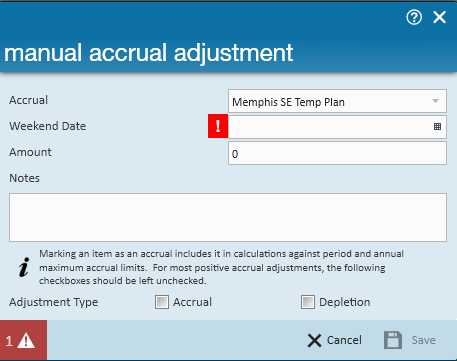
You will also need to check whether this was additional amount accrued or if this was undocumented depletion. We recommend to use pay/bill for regular depletion.
ACH History
ACH history provides a history of each ACH deposit that was generated into an ACH file.

To learn more about ACH, check out Enterprise - How to Create ACH and Positive Pay Files.
Adjustment History
The adjustment history provides a list of every garnishment/reimbursement that has ever been made to the employee.

To learn more about adjustments, check out Enterprise - How to Set up Employee Adjustments
Check Register
The check register displays the list of checks(whether epay or live) that have been generated for the employee.

*Note* The check search automatically limits the the from date to help keep loading times short. You can always clear out or change the date as needed. If you would like the from date to automatically populate for a certain time frame (ex. always show last 3 months), you can configure this with the help of our Support Team.
Right click to email a paystub:
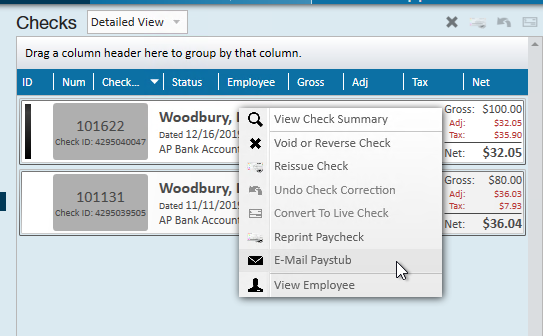
*Note* The employee will need an email on file and you will need to have your email set up in Enterprise in order to email out a paystub. Check out Enterprise Email Overview.
Double click on a check to view the details:

Any check marked as "Staged" is currently in a payroll run but has not been fully processed yet.
If you have the correct permissions, you may be able to correct checks from the check register or the check summary. Check out Enterprise - How to Void and/or Reverse Checks for more information.
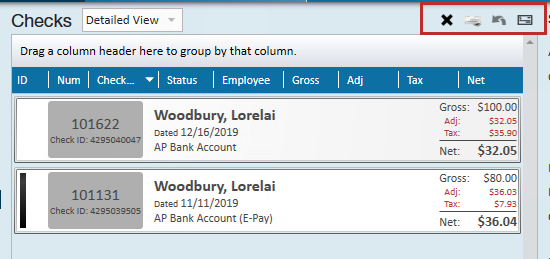
Paycard History
Paycard history is for those utilizing our ADP or First Data/Money Network paycard integrations. This section displays each time the paycard has been funded

Right click to view the related check.
Taxes to Date
This section summarizes the tax amounts paid so far. This includes the gross pay amount, the amount that is taxable for each tax, and the current amount taxed. 
Transaction History
"Transactions" are each line item in Time Entry. The transaction history shows each individual time entry transaction for the employee's entire pay history. 
Use the jump buttons in the upper right to quickly review the related assignment, customer, order, check, or invoice.
