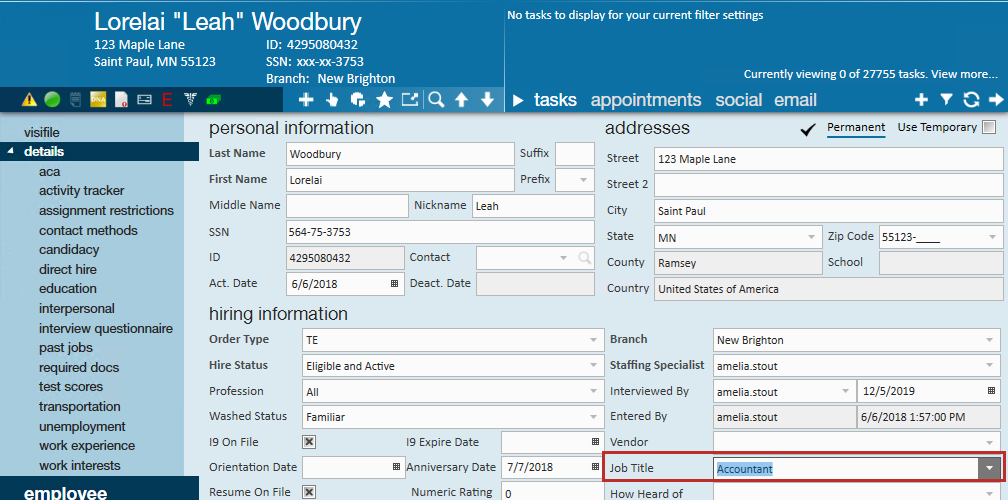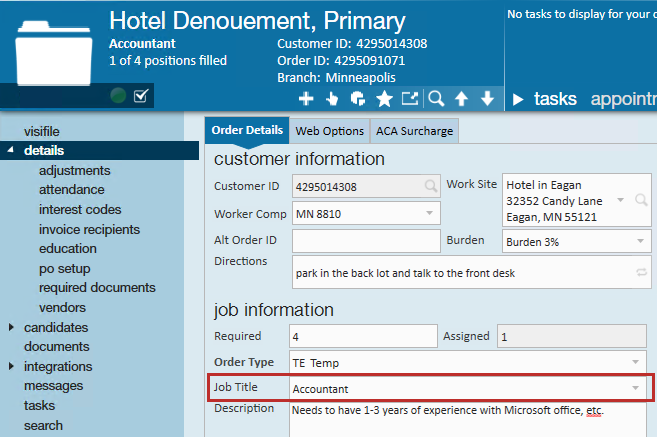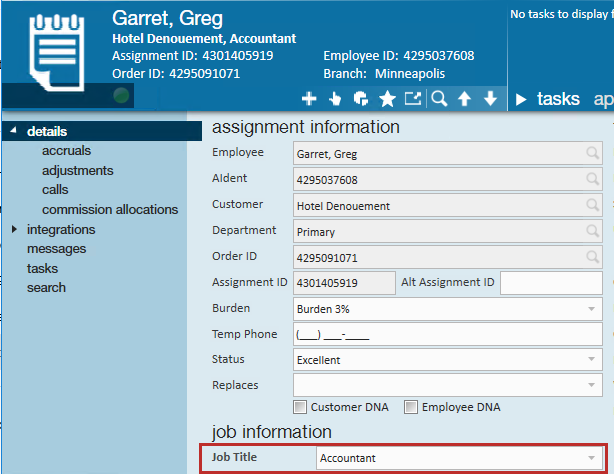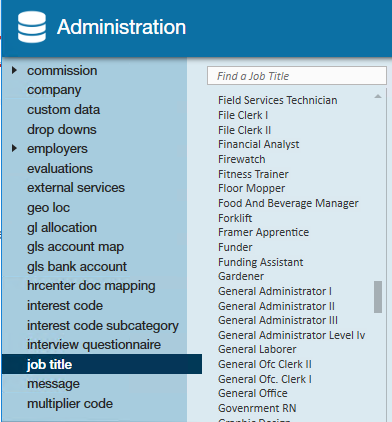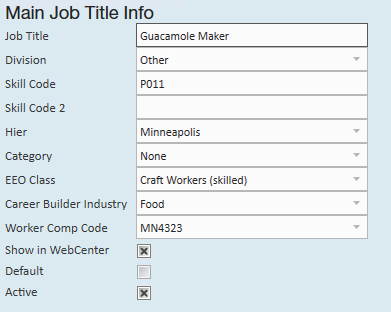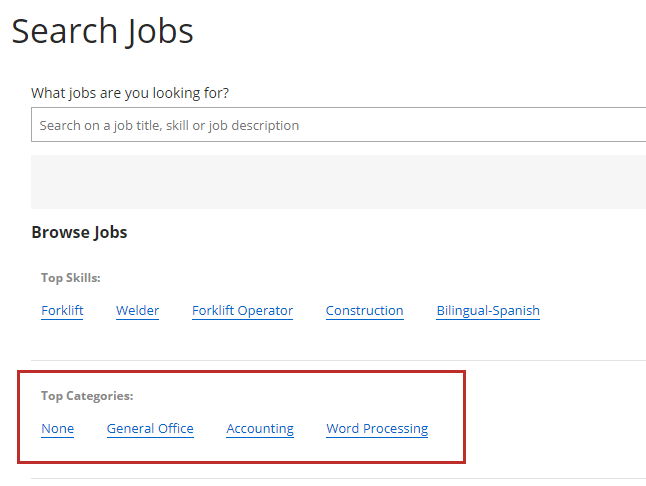Why Do I Need to Add Job Titles?
Job titles in Enterprise are a set drop down list which allows you, the admin, to control what job titles are available in your system. This also helps standardize options for your processes and makes searching and reporting options easy. Job titles can be found on the following records:
- Employee - to denote their preferred job
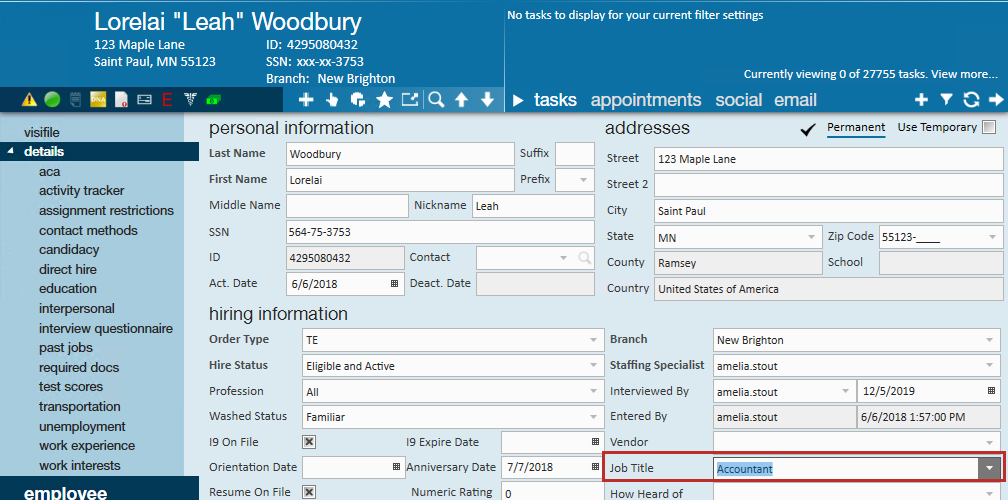
- Order - to denote what a customer is looking for
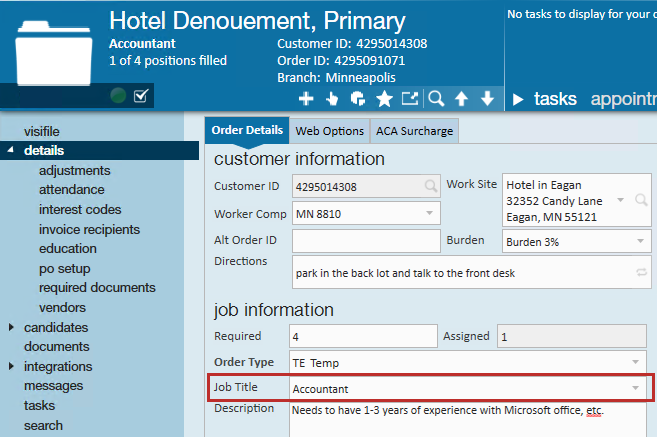
- Assignment - to show what an employee is currently or has done
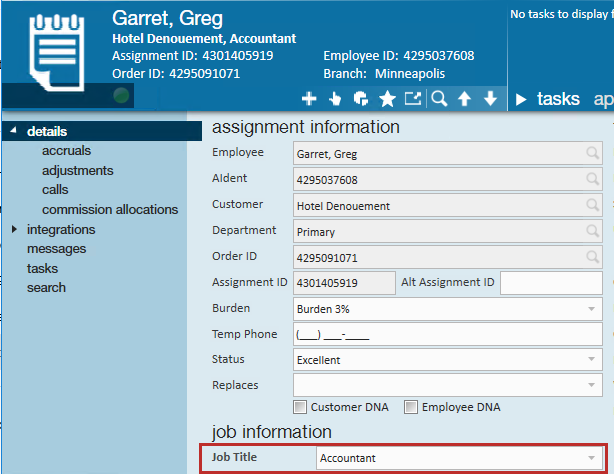
Job titles can be see in WebCenter, time entry, and can even be printed on invoices (depending on your invoice style).
How to Add a New Job Title
In order for service reps to be able to select a job title, the admin must first add the job title into the system.
- Navigate to all options > administration
- Select job title from the left (a list of job titles will appear)
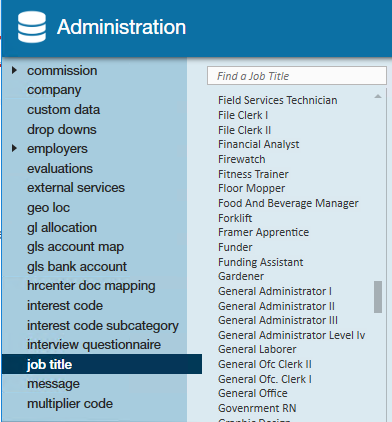
- Select the + in the upper right to add a new job title
- Enter/Review the following information
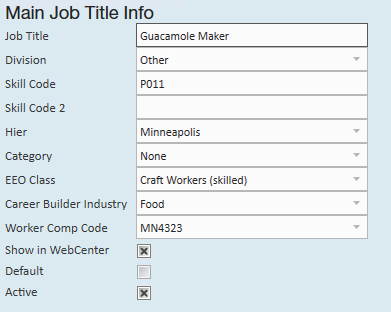
- Job Title - Name of the Job Title as you want it to appear in your system
- Division - This option is used to separate or group job titles by business lines for reports and exports. For example, our Gross Profit Summary Report.
- Skill Code - Skill and Job title can be seen as synonymous in Enterprise. You'll notice that searching says skill code but will allow you to search by the job title entered above and skill codes will show in a drop down on the order. The skill code field can really just be filled out with the same information as the Job Title field.
- Hier - Determines where the job title will exist and be accessible in your database. If this job title is only applicable to one branch, then you can set it to that branch. Most of the time, we recommend keeping job titles at the highest level (system, subsystem, or entity) to ensure all users can utilize it.
- Category - This option groups job titles for searching in the Job Board.
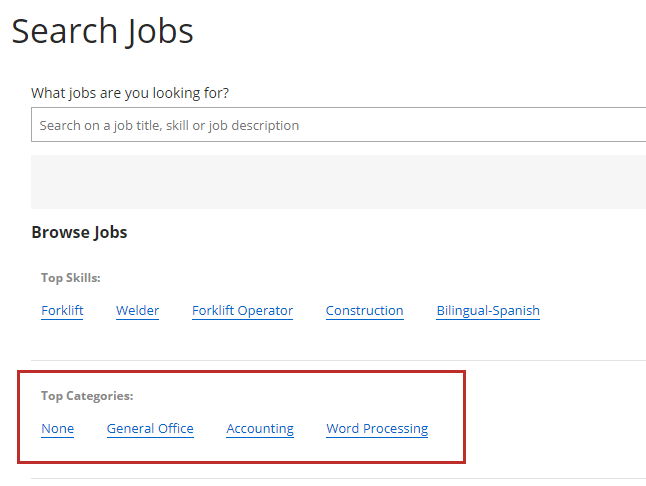
- EEO Class - This option is used for our EEO Report
- Career Builder Industry - If you are utilizing our Career Builder Integration to post jobs, you will need to select an applicable industry for posting purposes.
- Worker Comp Code - If you select a worker comp code here, anytime a user tries to select this job title it will ask them if they want to change the worker comp code. This is not a required field and should not be selected if you are working within multiple states as it could default the wrong state's worker comp code in that case.
- Show in WebCenter - If this box is checked, then this job title will be visible in WebCenter and the Job Board.
- Default - Only one job title can be set as the default job title when adding an order for any hierarchy level. We recommend using a default job title set as "unknown" or "general labor" and then having your team update the job title for each order.
- Active - This checkbox should remain checked. Only active Job Titles can be selected on a file.
- Select Save