Lone Oak Payroll closes your company's year(s) on your behalf, while also providing you with the authority to decide when you want to publish your electronic W-2s to WebCenter.
When you are ready to publish, follow these simple steps.
From Step 4 of the year end worksheet, select to "activate" WebCenter W2s. Once WebCenter's have been activated you can then send a notification to your employees:
*Note* This notification is sent in the form of an email to your employees. You can customize the messaging in this email from WebCenter Administration → Email → Employee → W2Posted Notification.
Please also be aware that notifications cannot be re-sent unless you contact Support or the Year End team.
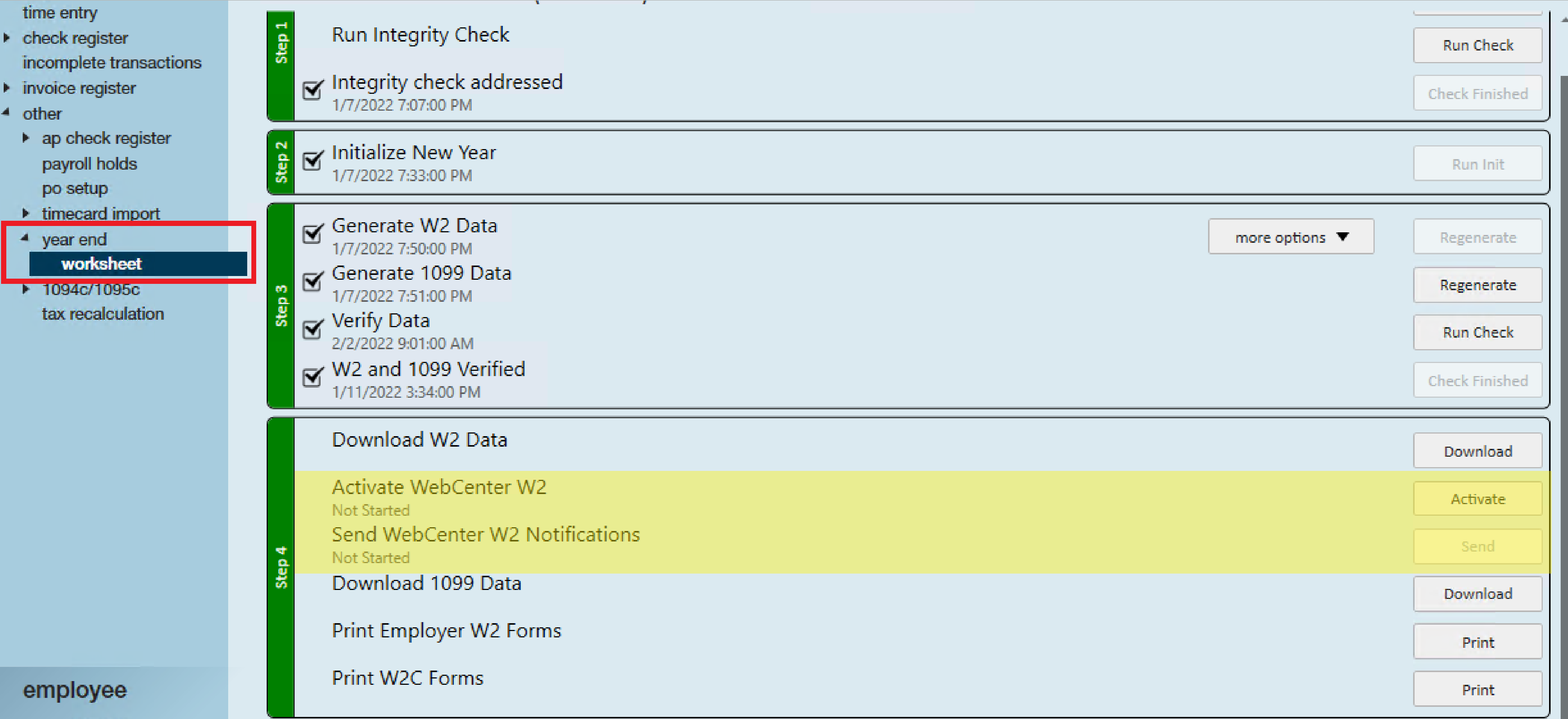
*Note* Only W2s are available via WebCenter.
*Note* If changes to the W2s need to be made use the same options to temporarily disable WebCenter W2’s. Don’t forget to enable them again once corrections have been made.
Related Articles
- None