Welcome to Enterprise™ for Billing Clerks!
TempWorks® Enterprise system is the heart of our software. It includes a full front and back office functionality and integrates seamlessly with our other software as well as with 3rd party integrations. This guide is here to provide a road map for back office billing clerks or accounts receivable to help them understand the full functionality of Enterprise.
When we talk about Billing Clerks or Accounts Receivable, we mean anyone who works with the billing process. This can include:
New to Enterprise?
If you are brand new to our software, we recommend you start by checking out our TempWorks University Videos. These videos are designed to give you an overview of our system and walk you through some of the basic functionality. For billing clerks, we recommend the following sections:
- Enterprise 101 - provides an overview of important information including how to navigate and what is hierarchy
- Pay/Bill 101- provides an overview of basic payroll and billing related functionality
There are many videos under these topics that you can watch. We recommend watching just a few videos at a time and following along with the quizzes and workbooks provided.
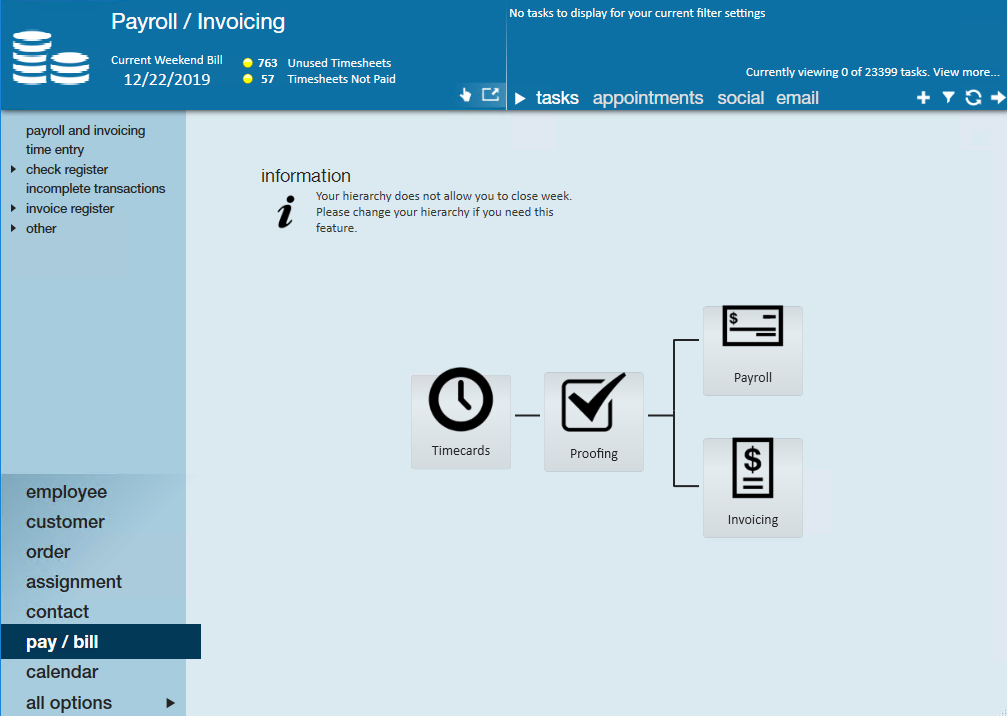
*Note* If you are looking for more training, we offer weekly webinars that you (or your admin) can find and sign up for via Bridge.
The following sections of this guide provide links to articles to learn about different functionality. These sections are organized to help you navigate from basic functionality to some of our more advanced options all with the billing clerk responsibilities in mind.
Billing Setup
What is considered Billing Setup?
For each of your customers, you may have different billing needs. Perhaps one customer would like their invoice emailed while another customer needs their invoices separated by job title. Billing setup is specific for each customer
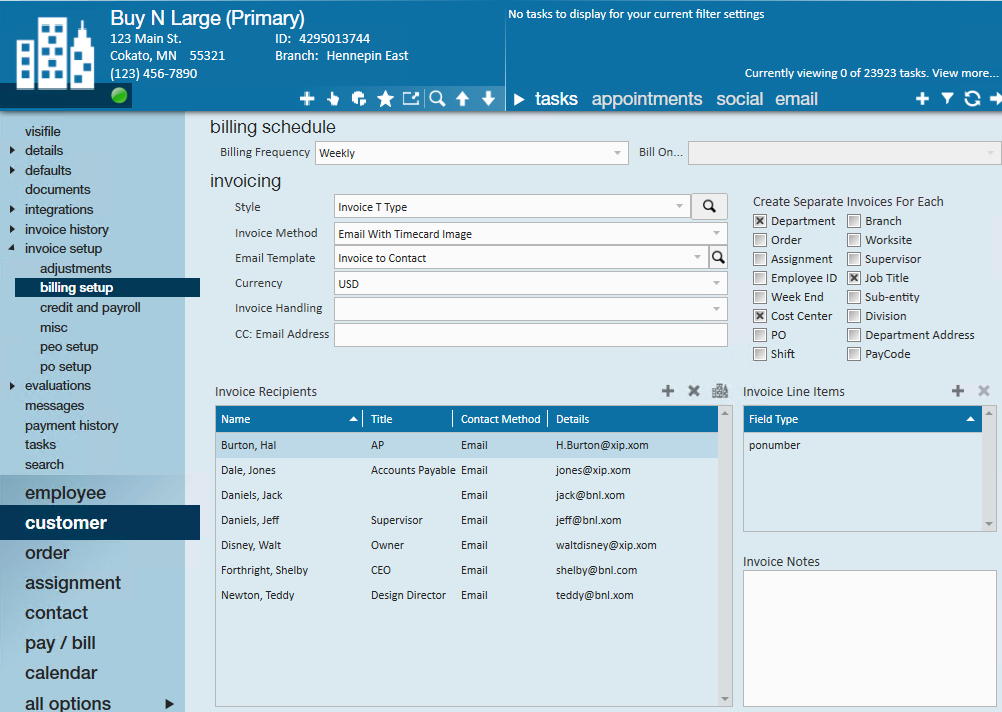
Check out the following links to learn more about Billing Setup Options:
Billing Setup Basics
Start with the following articles to gather more fundamental knowledge:
- Video: Invoice Setup
- Enterprise - How to Manage Billing Setup on a Customer
- Enterprise - Customer Adjustments and Invoice Processing
- Enterprise - How to Email Invoices
Additional Topic Information
Check out the following optional items you should consider updating related to billing:
- Enterprise - How to Set up Customer Defaults
- Enterprise - Ignore Bill Cycle
- Enterprise - How to Add a Contact to a Customer vs. How to Add a Contact Role
- Email Functionality
- Enterprise - How to Create Purchase Orders
- Enterprise - How to Configure PEO Setup
- Enterprise - Departments vs. Worksites
Billing Setup Process Questions to Consider
Download this file as a PDF (click the PDF icon at the top) and take notes or discuss these questions with your team:
| Question | Answer |
|---|---|
| Will you be emailing invoices, printing them, or both? If emailing, what email will you be sending invoices from? Will you be attaching invoices as PDFs? | |
| Who will be primarily responsible for setting up a new customer's record? | |
| Will you be adding additional billing related contacts to the customer record? | |
| Will you be running credit checks before changing your customer to active? | |
| Will you be adding an ACA surcharge to all or sum of your customers' invoices? | |
| Do your customers require that you track Purchase Order numbers? | |
| Will you be setting up separate departments for billing purposes? |
Creating & Managing Invoices
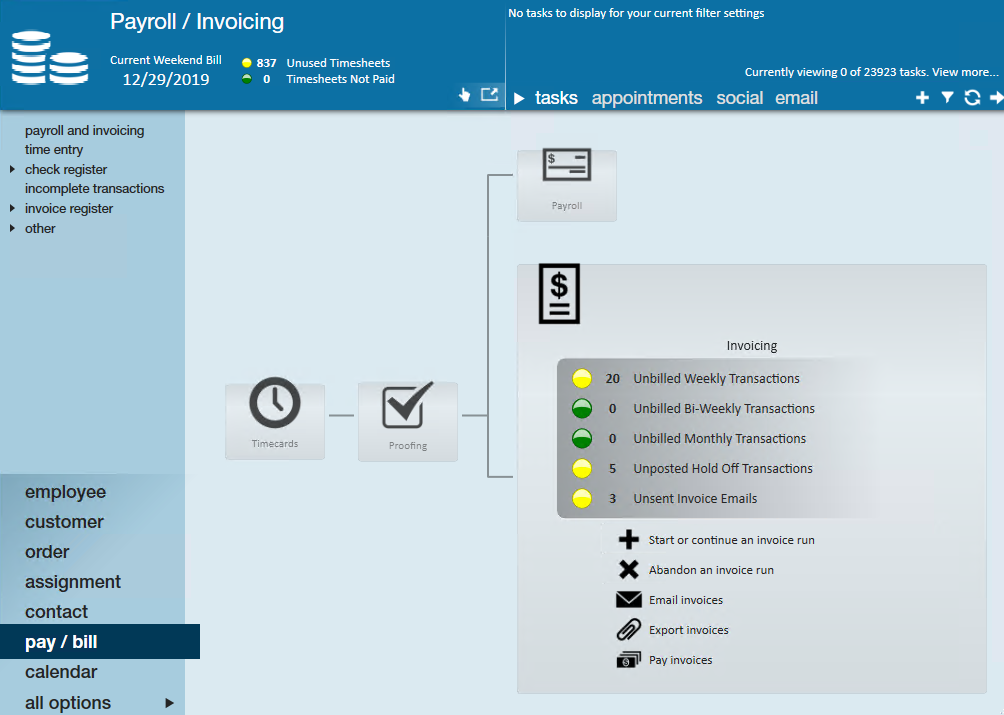
Check out the following links to learn more about the invoicing process:
Invoice Basics
Start with the following basic invoicing options:
- Pay/Bill Overview
- Video: The Invoicing Wizard
- Enterprise - How to Process Weekly Invoices (invoice overview)
- Enterprise - How to Process Bi-Weekly Invoicing
- Enterprise - How to Process Monthly Invoicing
- Enterprise - How to Create a Direct Hire Invoice
- Enterprise - How to Find Processed Invoices
- Commonly Asked Questions - Invoicing
Advanced Invoice Topics
Check out the following articles for more advanced invoice topics:
- Enterprise - Marking Transactions as Not Payable or Not Billable
- Enterprise - How to Edit Invoices
- Enterprise - How to Void an Invoice
- Enterprise - How to Recast an Invoice
- Enterprise - How to Merge Invoices
Invoice Process Questions to Consider
Download this file as a PDF (click the PDF icon at the top of this article) and take notes or discuss these questions with your team:
| Question | Answer |
|---|---|
| Do you invoice weekly, bi-weekly, or monthly? | |
| Do you need to invoice any direct hires? | |
| Do you have any bill-only adjustments that will need to be entered in Time Entry by a billing clerk? | |
| When do you send out Invoices each week? | |
| How do you know when a customer has all their time entered and are ready to create invoices? Will you invoice before or after payroll? | |
| Who on your team will be correcting invoices? How will you be communicating and documenting what has been updated? |
Documenting Invoice Payments & Adjustments
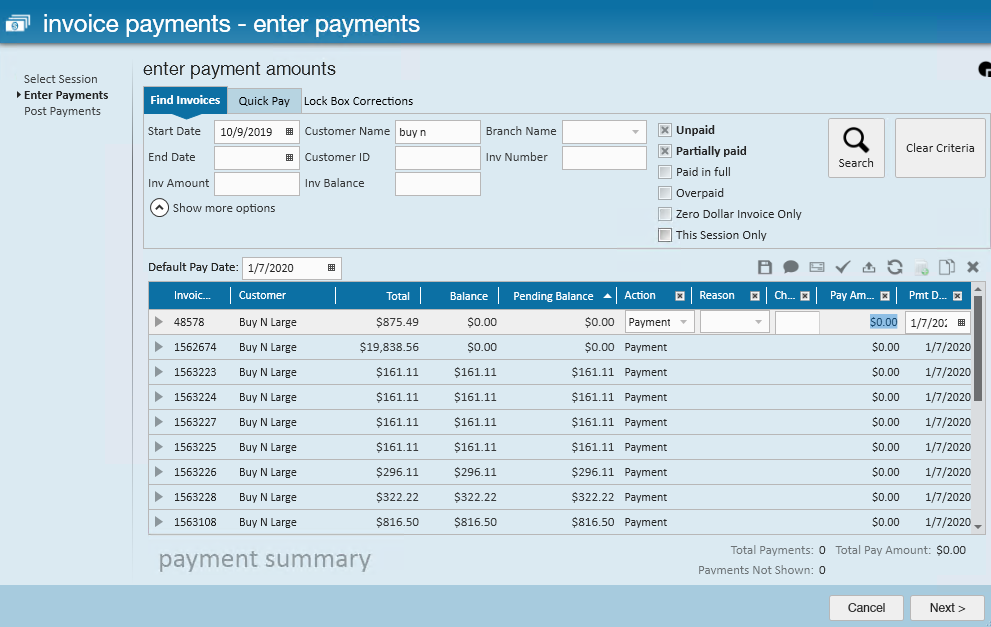
This section is all about the Accounts Receivable options in Enterprise. Check out the following links to learn more!
AR Basics
Use the following links to learn more basic accounts receivable options:
- Enterprise - Invoice Payments Overview
- Enterprise - How to Quick Pay Invoices
- Enterprise - Uploading a Lockbox Feed
- Enterprise - How to Search and Filter Invoices in Accounts Receivable
AR Advanced
See the additional articles here for more advanced topics related to accounts receivable:
- Enterprise - How to Apply Overpayments to Invoices
- Enterprise - How to Create a Zero Dollar Invoice
- Enterprise - How to Pay Invoices with a Lump Sum Check
- Enterprise - How to "Write Off" a Small Invoice Balance
AR Process Questions to Consider
Download this file as a PDF (click the PDF icon at the top of this article) and take notes or discuss these questions with your team:
| Question | Answer |
|---|---|
| How will you be posting most of your payments? (Lockbox feed, Quick Pay, or Regular Payments) | |
| Do you need to post payments to different bank accounts? | |
| What kinds of Actions & Reasons might you need to map to your General Ledger? (ex. payment, write off, adjustment, etc.) | |
| When will you use Zero Dollar Invoices? | |
| Will you be writing off small balances? Will there be an approval process? Will you log messages when you do this? |