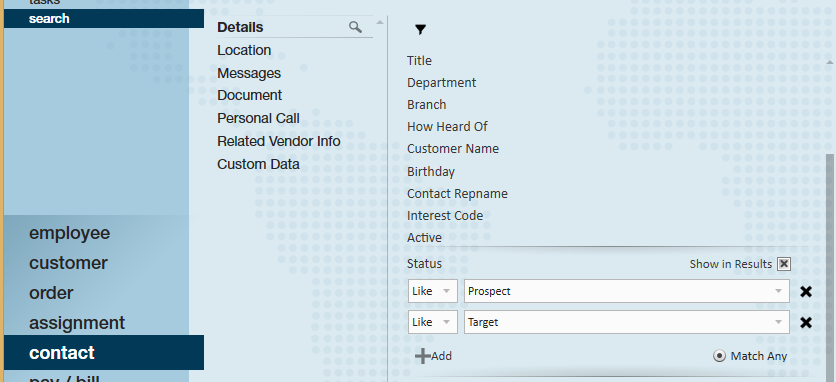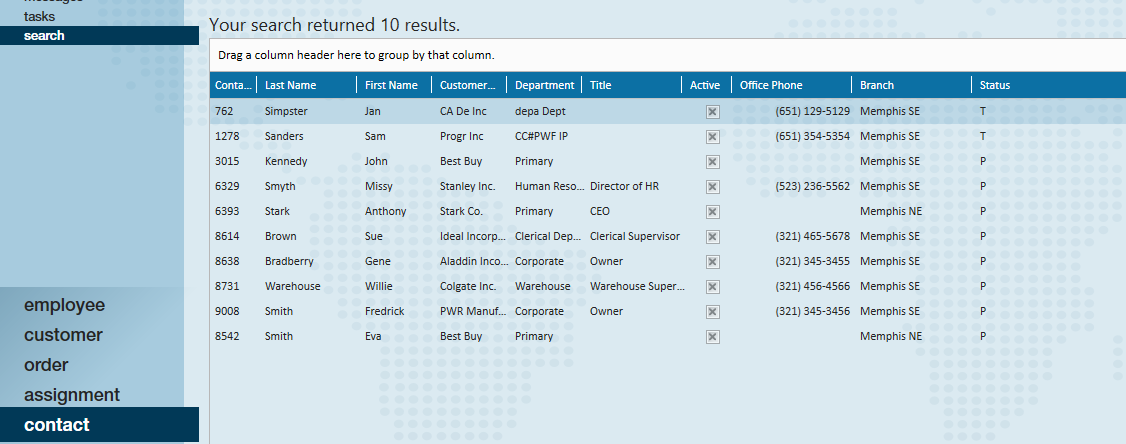Contact statuses are used to indicate how involved and relevant a particular contact is to the overall sales and/or staffing process; they are particularly useful for filtering which contacts are buying influences, versus those who are not involved in day to interactions, or considered "decision makers". A contact will be visible or hidden from the customer record they are affiliated with based off of the contact status assigned to them.
The status area of a contact record is found on the details page, under other information. A contact's status is assigned by making a selection from the dropdown menu:
The contact status of "Active" should be given to individuals you are currently doing business with; this includes discussions on open order requests, invoice details and assignments. Within the contact avatar the green light icon 
If a contact is no longer working with your organization and should not be visible on the customer record, select the "Inactive" status to deactivate their record. The contact avatar area will display a 
*Note* A message will automatically be logged on the contact record's visifile once they are deactivated.
In the event a contact has been added into the system in error, select the Deleted/Mistakenly entered status to ensure they do not populate in your Active search results.
If you are currently in process of earning a contact's business, you may need to run a credit check prior to working with them; designate this by selecting the "Hold for Credit Check" status. As the credit check is processing, you may keep track of progress by selecting the "Credit Check in Progress" status.
When new business is being developed, adding contacts in with a status of "Prospect" can be a helpful in being able to identify who should be connected with more frequently. If a contact is a key prospect worth extra attention, or has been chosen as a main focus, selecting "Target" will help to set them apart.
Statuses on the contact record are searchable, allowing users to narrow in to find contact information with ease.
Navigate to the contact (1.) search (2.) , enhance search (3.) , details (4.) , status (5.).
In the following example, we are looking for contacts who have a status of prospect OR target. Select the "Show in Results" option to add it in as a column within the search results.
Once results are returned, users may work off of the list accordingly.