Turnover Detail
Purpose:
This report is designed to show you which assignments ended in a termination and which ones did not. The Termination Status drop- down is a list of assignment statuses that you can select to be used as termination codes in this report.
If you select the status of “Open” in this list, any assignment that has the status of “Open” will show as being terminated on this report.
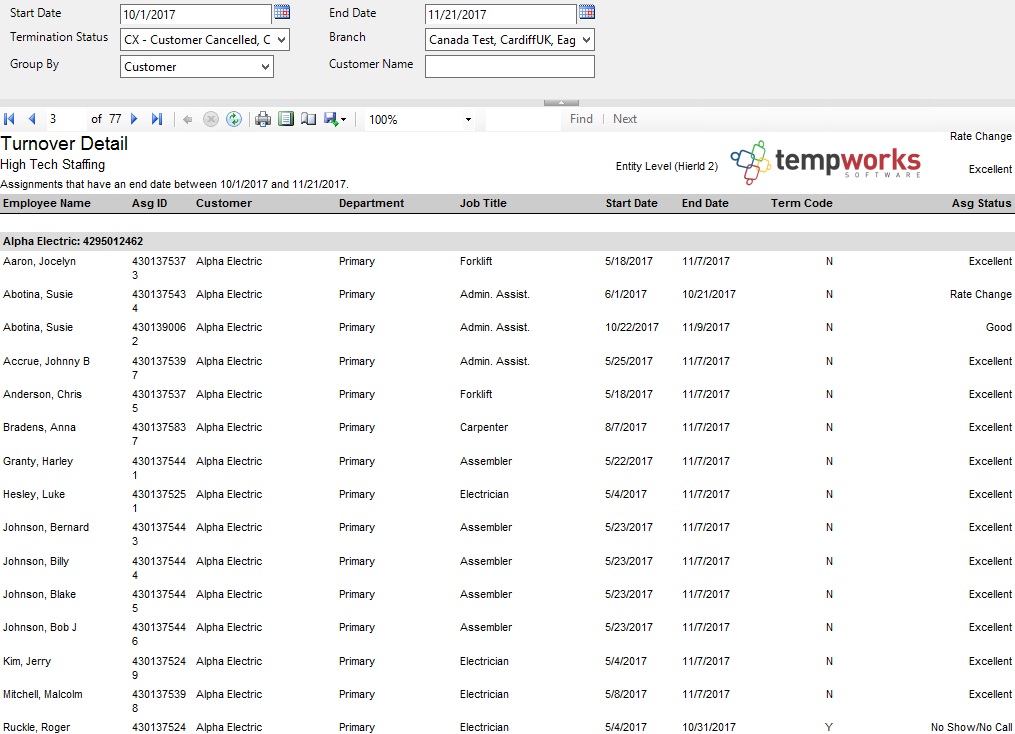
Parameters:
1. Start Date: Starting date of your desired date range. Date range filters on the End Date of the assignment.
2. End Date: Ending date of your desired date range. Date range filters on the End Date of the assignment.
3. Termination Status: A drop down list of the available assignment status codes. The selected status’s will be those that are considered terminated when the report is run. Is a multi-value parameter so you can select all status’s, just one specific status or any combination of different status’s in the list.
4. Branch: A drop down list of all branches in the user’s current hierarchy. Is a multi-value parameter so they can select all branches, just one specific branch or any combination of different branches in the list.
5. Group By: A list of different fields to group the data into on the report. Has the following options:
a. Customer
b. Customer – Department
c. Order
d. Asg Status
e. Employee
f. (no grouping)
6. Customer Name: Filters for a specified customer name on the order record