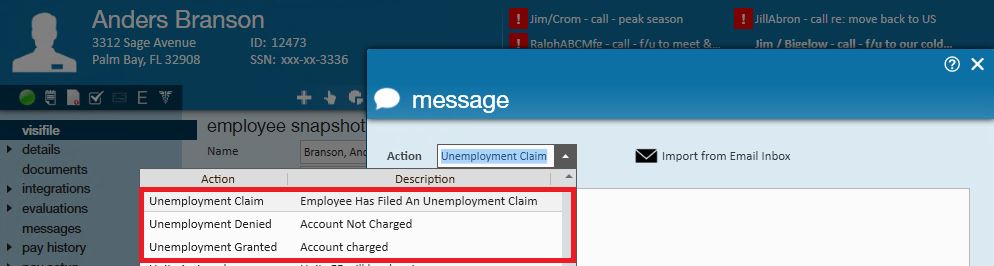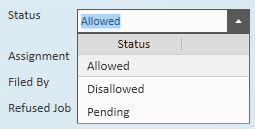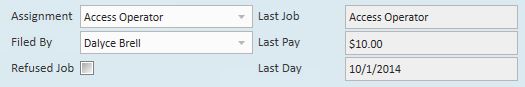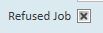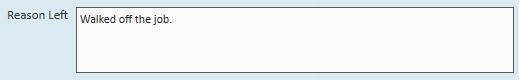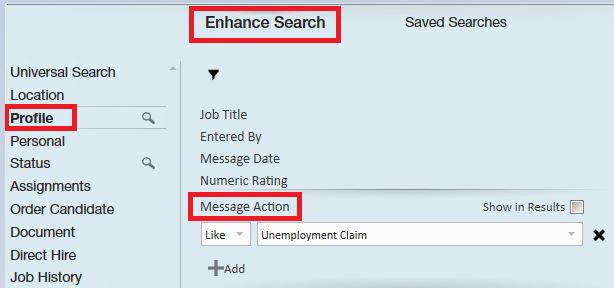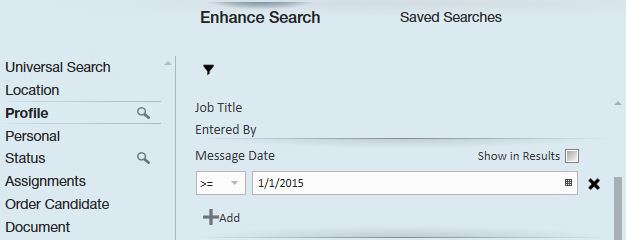The unemployment feature of Enterprise allows the tracking of all stages of the unemployment claim. Included in this process is the documentation of the status, last job, job refusals, claim charges, etc.
Using the unemployment feature allows for better management of those who have filed for and have been granted unemployment, enabling job offers which will help to reduce the costs of unemployment insurance to your company. Making sure job offers are made to any employee who has filed an unemployment claim is important. It is recommended that a message be logged on any employee who has filed a claim, as well as when claims are approved and denied.
Choose the appropriate message action code based on the situation:
Adding a New Unemployment Claim
Step 1: From the (1.) details section of an employee record, select (2.) unemployment and the + icon to add a new claim:
Entering Unemployment Claim information:
Status:
- Allowed
- Disallowed
- Pending
Assignment:
- Selecting the last assignment the employee worked prior to filing a claim will auto-populate the information about that job into the appropriate fields:
Refused Job:
- If the employee has refused any jobs click to enter an x into this field.
Reason Left:
- If known, the reason the Employee left their last position can be entered in the text area.
Claim Charges:
- If desired, the Claim Amount, Weekly Amount, Total Charged, Remaining Amount and Date Last Charged can be entered and tracked as they are incurred:

*Note* If the Claim Amount and Weekly Amount are entered, each time the claim charges + icon is clicked the Weekly Amount will be assumed. The Weekly Amount will then be added to the Total Charged and reduced from the Remaining Amount fields.
Unemployment Claim Searching:
Step 1: From the employee enhance search dashboard, select the profile category and enter all applicable Message Action codes to search for all employees who have filed an unemployment claim by expanding
*Note* Messages will need to be logged for each claim with the correct action code in order for search results to be accurate.
*Note – If desired, a message date can be added to further narrow down the search results:
Related Unemployment Reports:
Use the Unemployment Claims report to view a list of employee unemployment claims and their statuses for a given date range. Users may filter by branch and status, group by branch or status and sort by employee name or date.
This report will include important information such as the date the claim was filed, the last date the employee worked, and if there has been a job refusal or pending appeal:
Related Articles
- None