Customer List
Purpose:
This report allows users to view all customers at once, or, to break out a list of customers by branch, status, or interest code. One way this report is often utilized, is to view prospect and target accounts so that sales teams know which accounts require follow up.
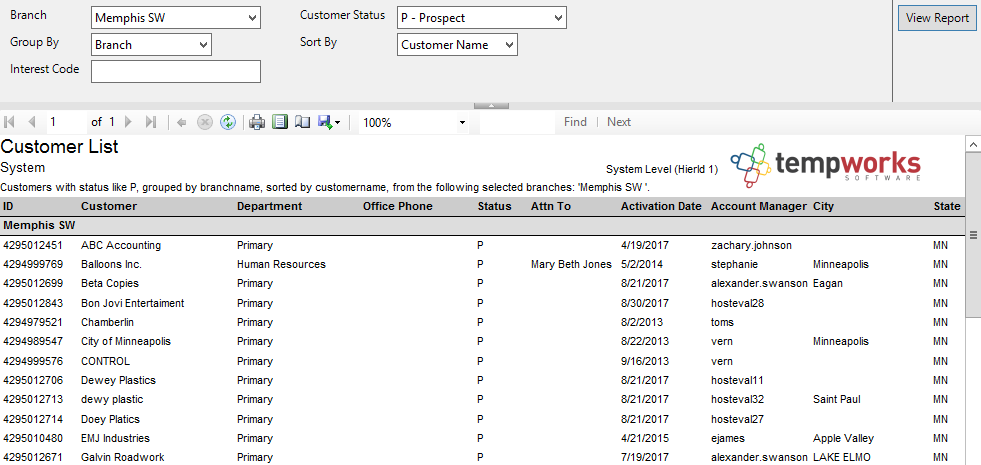
Parameters:
1. Branch: A drop down list of all branches in the user’s current hierarchy. Is a multi-value parameter so they can select all branches, just one specific branch or any combination of different branches in the list.
2. Customer Status: Allows you to filter on one, all or any combination of customer status in the system.
3. Group By: A list of different fields to group the data into on the report. Has the following options:
a. Branch on the customer
b. Customer Name on the customer
c. Status on the customer
4. Sort By: A list of different fields to sort the data within the specified group. Has the following options:
a. Customer Name on the customer
b. State on the customer
5. Interest Code: Filters for customers that have an interest code starting with the text entered here.