What is Custom Data?
The custom data page is used for adding information on the employee, customer, order, assignment, or contact records, which does not currently have an existing field in Core; this includes anything from equipment rental documentation to marketing statements.
Custom data fields will be available for searching and reporting purposes.
Adding Custom Data Fields in Administration:
- Navigate to all options > Administration > Extra Fields.
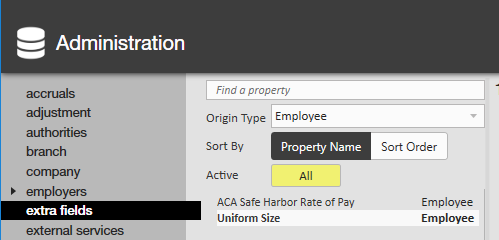
- Select the + icon in the upper right.
- Fill out the following information:
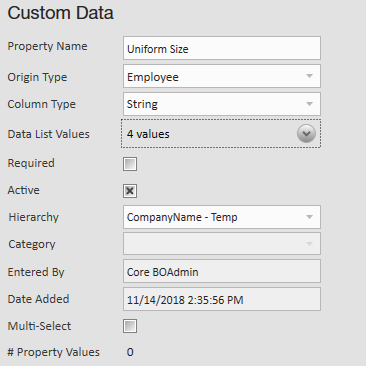
- Property Name: Name of field you are adding.
- Origin Type: Record type this field will appear on (ex. employee record).
- Column Type: How information is selected/entered for this field.
- True/False: Check box only

- Date: Calendar formatted field

- Decimal: Allows numbers and decimal point only.
- Guid: Must be unique for each record.
- Integer: Allows numbers only.
- Money: Currency formatted field.
- String: Allows all alphanumeric characters.
- Time: Time formatted field.
- True/False: Check box only
- Optionally, add data list values.
- Data list values allow you to change your custom data field into a drop-down option
- Select the arrow to the right of the data list value section to open the options.
- Enter a value you would like users to be able to select and then click 'New' to add it to the list of options:
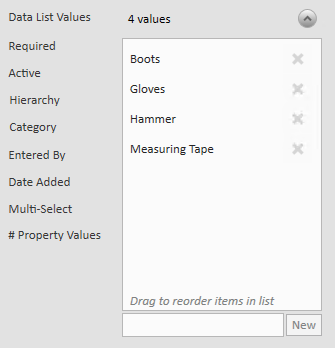
- Required: Check this box to require this field be filled out.
- Active: Uncheck this box to have this custom data field deactivated (no longer seen or able to use).
- Hierarchy: Select the hierarchy level this field applies to (Ex. Is it only for temp employees or for one specific branch, etc.?).
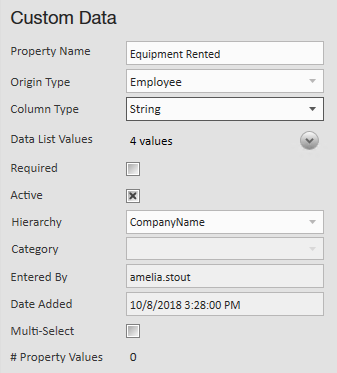
- Select the
 icon in the upper left to save your changes.
icon in the upper left to save your changes.
Where Does Custom Data Show Up?
Custom data fields can be found by selecting a record and navigating to the extra fields option on the left.
For example, select an employee record and navigate to custom data to see custom data fields with the origin type of Employee.
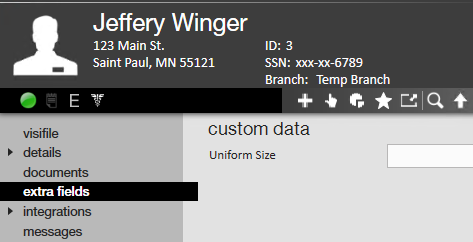
Employee, Customer, Order, Assignment, and Contact records can have custom data fields added to it.
Custom data search options will appear under 'Enhance Search.'
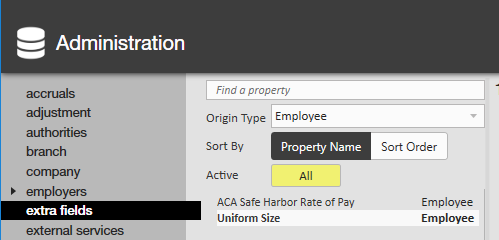
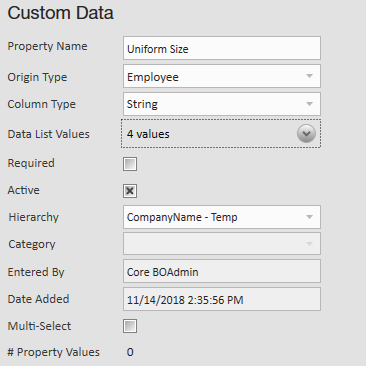


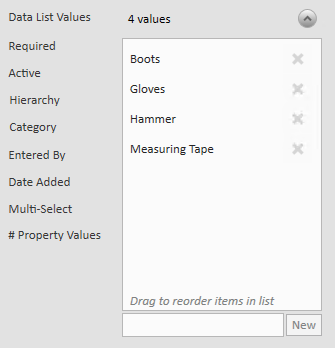
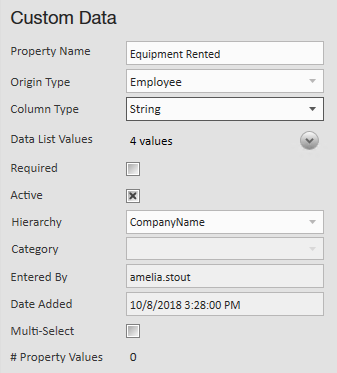
 icon in the upper left to save your changes.
icon in the upper left to save your changes.