Purpose
This report shows you a breakdown of your federal deposit amount. This report should always be run by the check date when you are making your deposit to the IRS. The Weekend Bill date filter is to allow you to balance with your other reports such as the Management report.
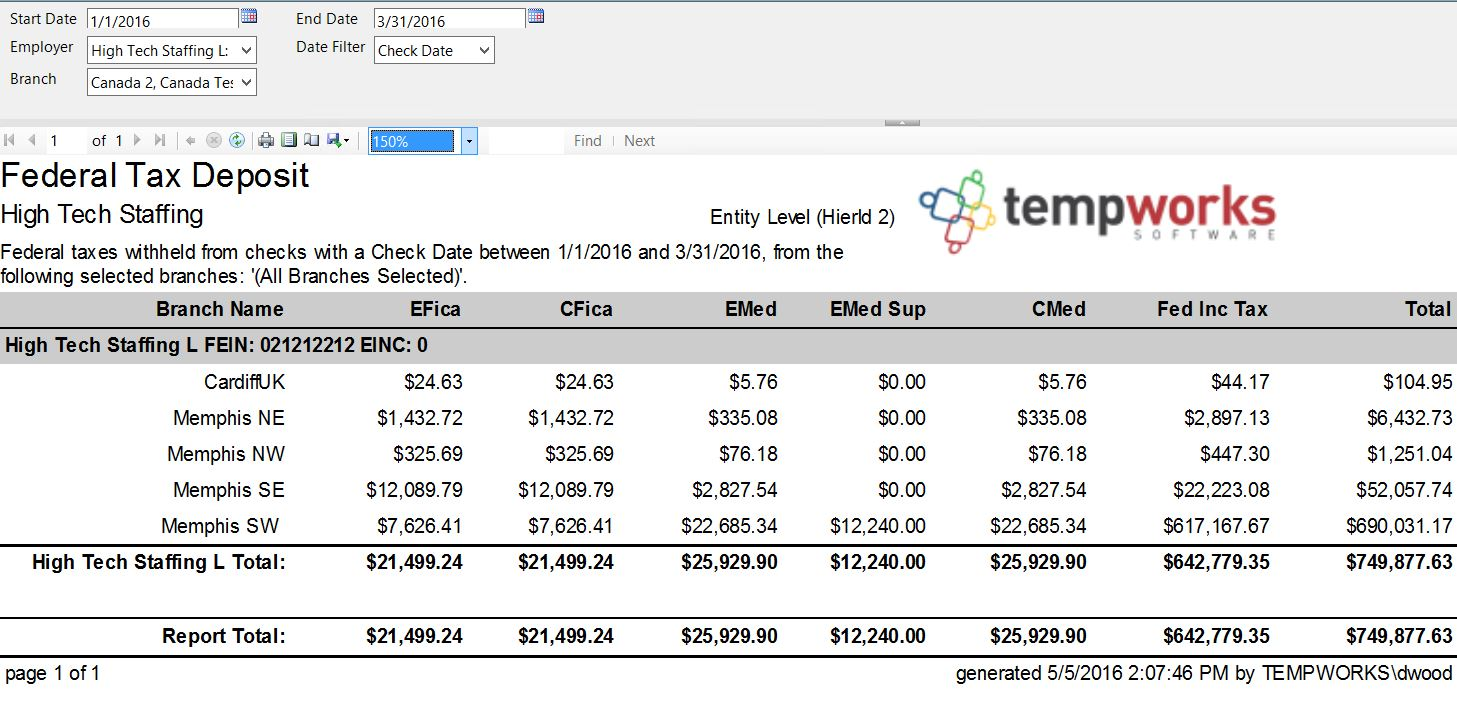
How to Run This Report
This report can be run in Enterprise under All Options > Reports. Select the Tax Administration category on the left.
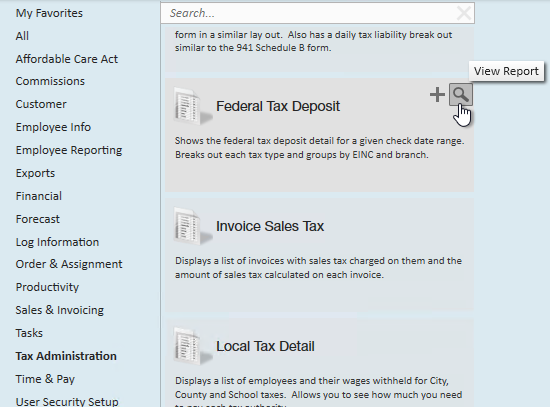
You can also run this report in Beyond under the B menu > Reports. Select All Reports and search by the report name or select the Tax Administration report group.
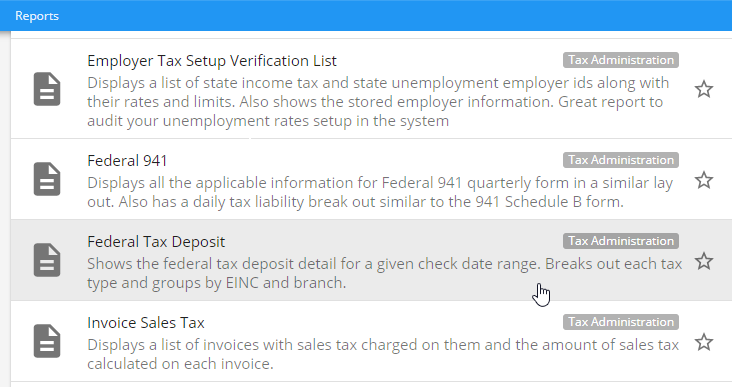
Parameters
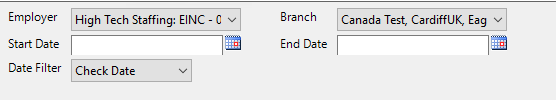
- Start Date: Starting date of your desired date range
- End Date: Ending date of your desired date range
- Date Filter: A drop down determining what field your date range filters on
- Check Date: Date written on check
- Weekend Bill: The processing weekend date (always a Sunday) See Time Entry Part 1: The Basics for more information
- Branch: A drop down list of all branches in the user's current hierarchy. This is a multi-value parameter so all branches, just one specific branch or any combination of different branches in the list can be selected.
- Employer: A drop down list of all employers in the user's current hierarchy. This is a multi-value parameter so all employers, just one specific employer or any combination of different employers in the list can be selected.
Related Articles
- None