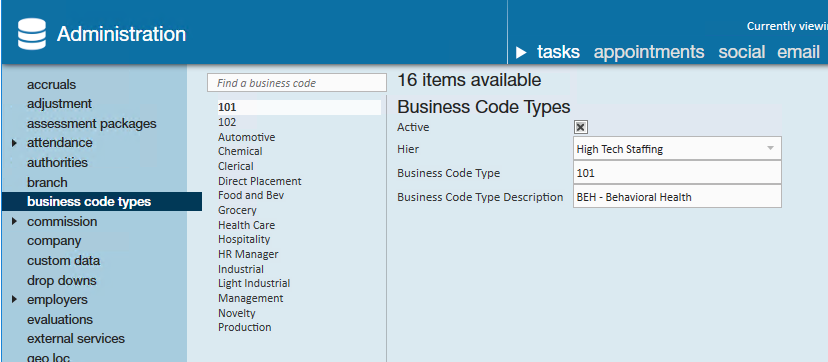What are Business Codes?
Business Code is found on the customer record and helps your sales and management teams organize and group customers by their industry or type of employee they are looking to staff for. Business codes are easy to search by in Enterprise or Beyond.
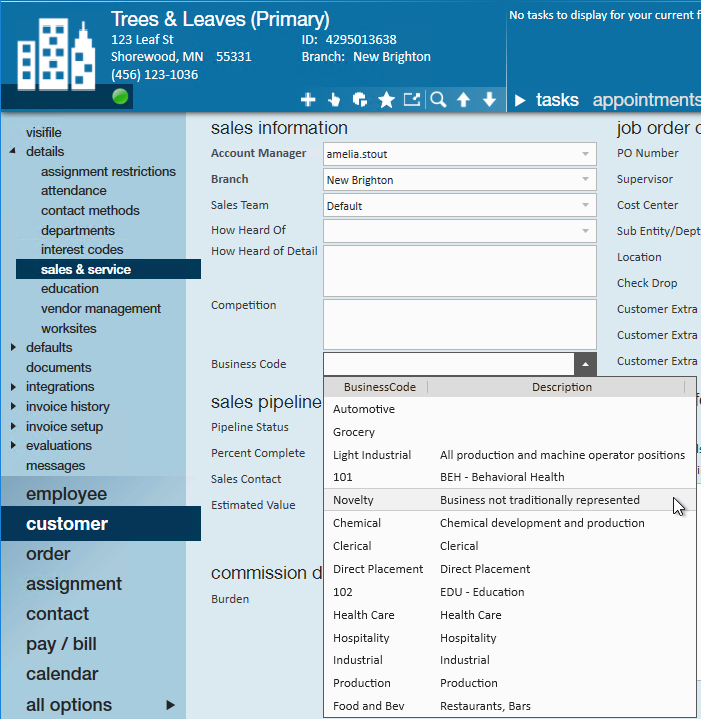
For more information on business code, check out Beyond - Managing Sales and Service or Enterprise - Managing Sales and Service.
How to Add a Business Code
*Note* Before you start adding business code types, we recommend being at the highest Hierarchy you have available (whether that is entity, subsystem, or system) to ensure you have access to edit and see all options in administration.
- Navigate to all options > administration
- Select business code type
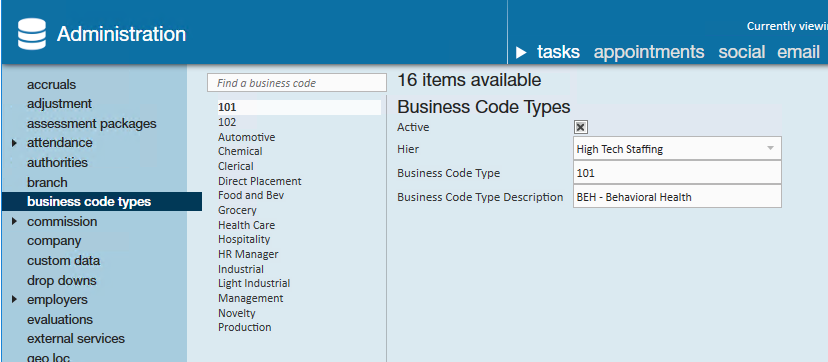
- Select the + in the upper right
- Enter/review the following information:
- Active: This checkbox should remain checked. Only active business codes can be selected on a file
- Hier: Determines where the business code will exist and be accessible in your database. If this code is only applicable to one branch, then you can set it to that branch.
- Most of the time, we recommend keeping business codes at the highest level (for example: system, subsystem, or entity) to ensure all users can utilize it.
- Business Code Type: The name of the business code as you want it to appear to your service reps on records and in searches
- Business Cod Type Description: Short description of when this business code type should be used. Will be shown to service reps.
- Select Save