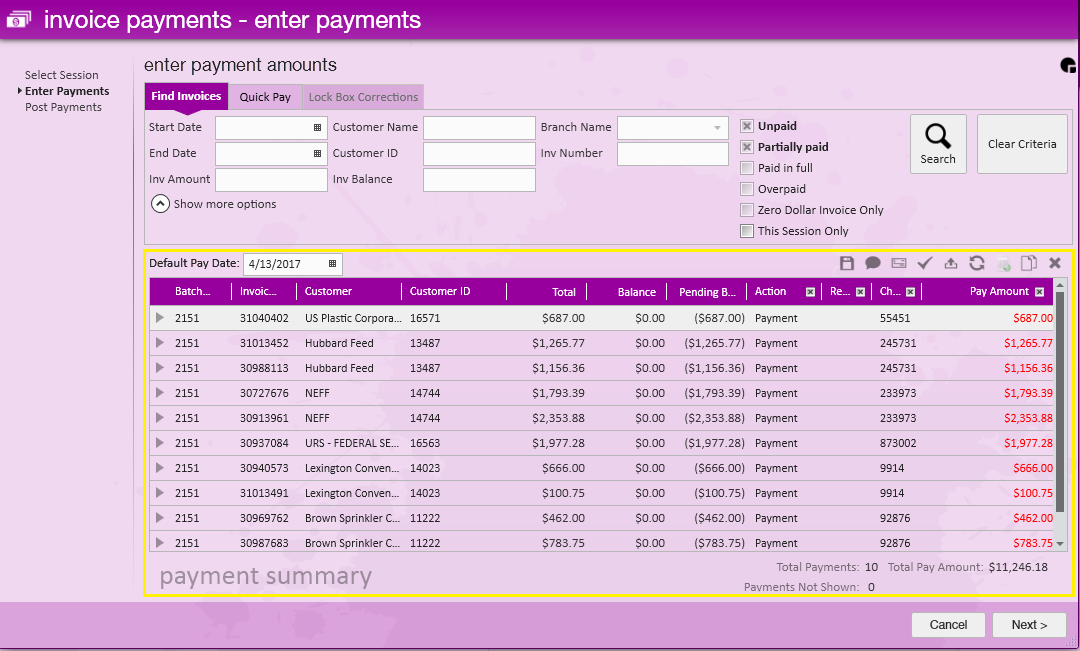The Lockbox Feed allows users to upload payments into Enterprise that were sent directly to the staffing companies bank as remittance payment.
*Note* Please work with a TempWorks representative to ensure the file that will be uploaded into the system meets all necessary requirements for the lockbox to work.
To begin a lock box feed start by navigating to Invoicing > pay invoices:
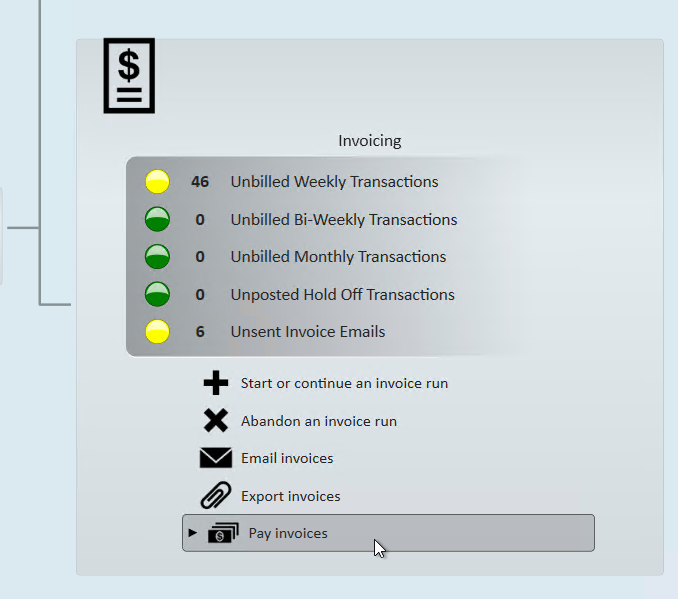
Once an invoice payment session is started, select the upload lockbox feed icon:
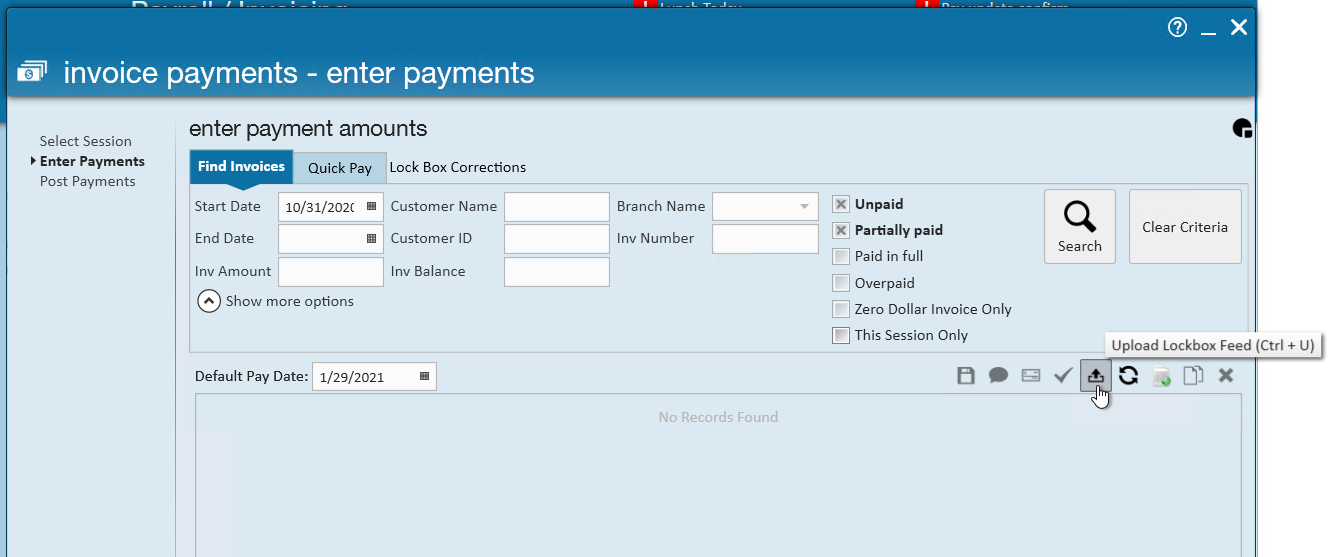
Once the lockbox feed icon is selected users will be prompted to choose the lockbox feed and bank lockbox file:
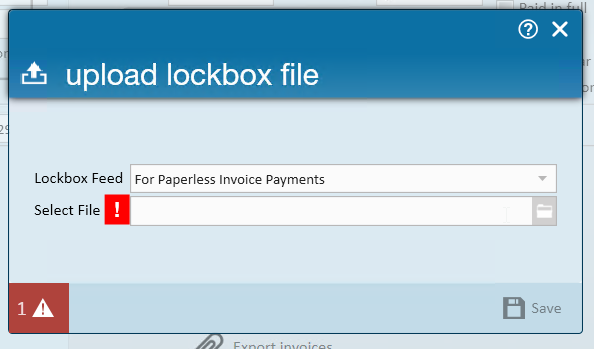
To upload the bank file select the folder icon and browse to the where the lock box file is saved on the computer. Once selected, hit save to begin parsing the file:
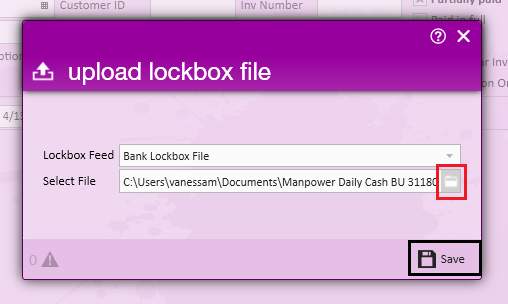
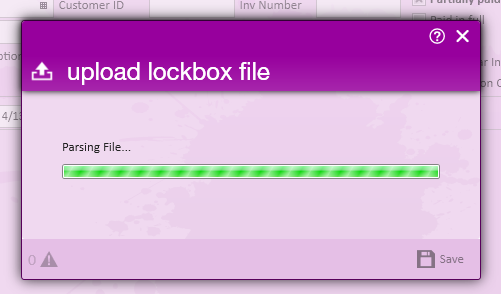
The file will parse into the system and the linked invoice with link payments will appear: