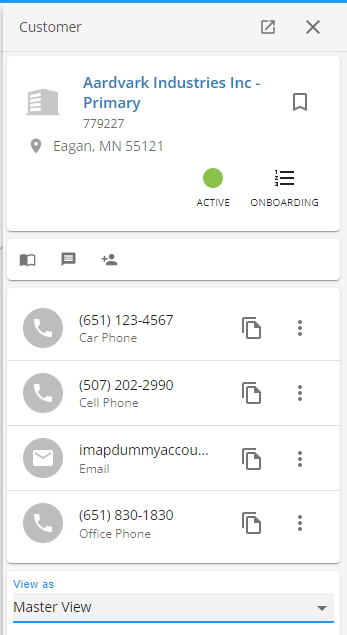What is Customer Master View?
Similar to the functionality in Enterprise, Master View provides the ability to view related department record information as they relate to the master customer record, without having to navigate to the individual department records.
Setting Up Permissions
*Note* There are no additional security permissions required to enable the "Master View" functionality in Beyond.
Users that have access to information within the customer record will also have the ability to toggle between Account and Master Views.
Instead, there have been additional fields added to the customer record including "Balance Due" and "Sales Trailing". In order for these fields to appear for users, the "Can view additional customer financial details" permission will need to be added to applicable Security Groups:
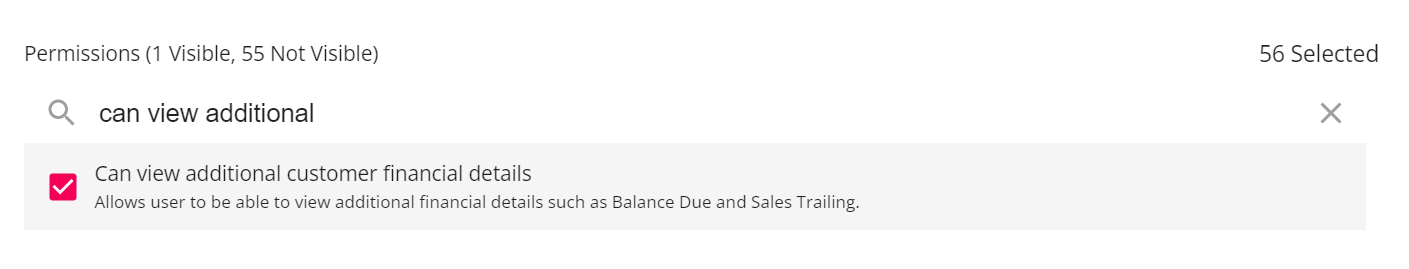
Utilizing Master View
To toggle Master View, navigate to the customer record and select the "Master View" tab within any of the following cards on the visifile:
- Snapshot
- Contacts
- Messages
- Unfilled Job Orders
- Assignments
*Note* Selecting the "Master View" tab within any of the above cards will automatically select "Master View" for all other applicable cards on the visifile. Toggling back to "Account View" within any of the above cards will automatically select "Account View" for all other applicable cards on the visifile.
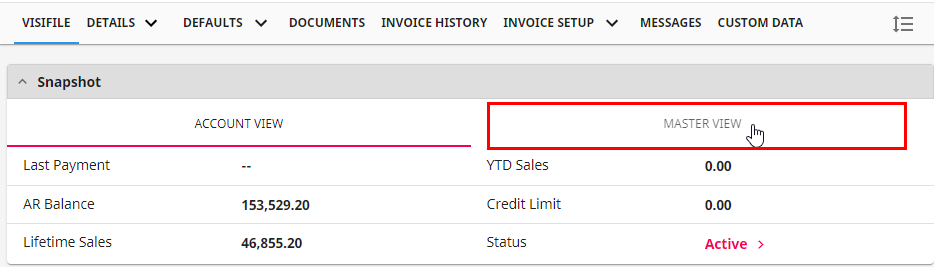
*Note* When on a department record, you will see the primary record as a link that is able to be selected directly under the department name:
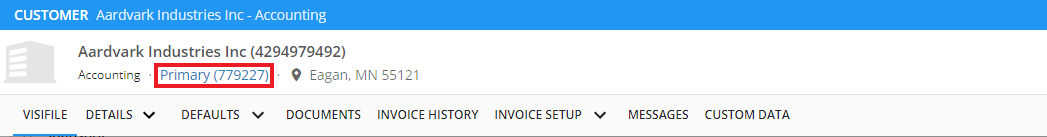
Selecting this will navigate you to the primary customer record.
Additionally, the Invoice History can also be shown via the "Master View" within the "View" dropdown:

Finally, the "Master View" can be selected within the Quick View options when right-clicking a customer record from search results:
Related Articles
- None