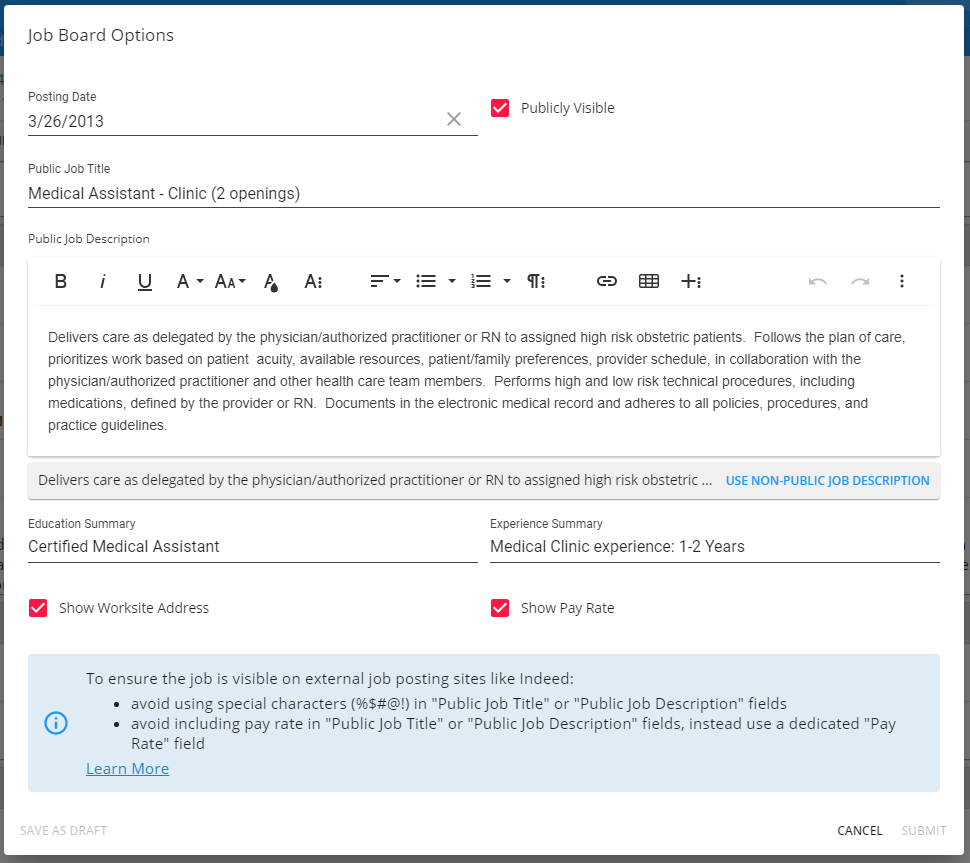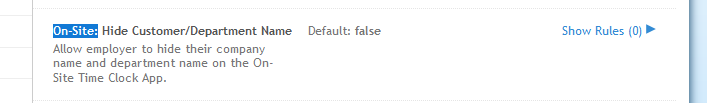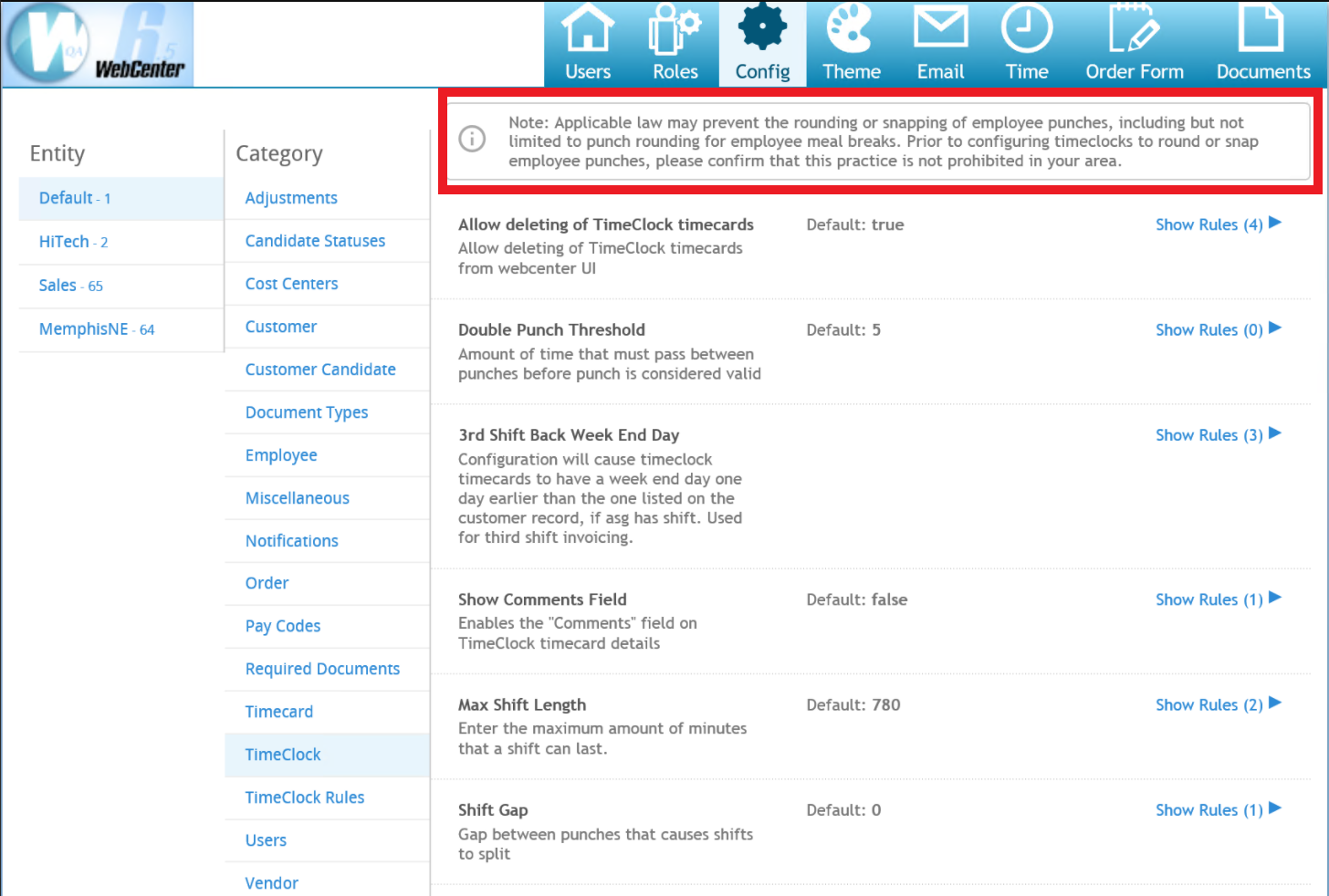Happy Friday! This release contains some great Job Board improvements, a new standard EEO report, and plenty of product updates.
*Note* For all self-hosted clients, as always, ensure you install all updates to give your users the best experience and new features.
The Highlights
Job Board ImprovementsWith this release, the Job Board Options within the Order Details of Beyond have received the following updates:
For more information on all of the updates, please see the following Knowledge Base articles:
*Note* With this release, TempWorks will be running an automated process to enable Worksite Address/Pay Rate of all job orders where our clients currently selected it to be visible at the Job Board level. This info will be hidden if currently that’s the selection made at the job board level. Therefore, for all new job orders created, the Worksite Address and Pay Rate visibility will only be able to be configured within Beyond. If you are unsure whether or not your Job Board is affected, please reach out to your TempWorks Account Manager.
|
Additional Updates
In Beyond
- Fixed an issue where editing Employee Adjustments would cause rules cases to change from percent to dollar.
- Fixed an issue where changes would not reflect immediately when creating or making changes to Service Rep teams.
- Fixed an issue where candidates were unable to be added to Orders.
- Fixed an issue where the On-Site PIN was not showing within Advanced Search results.
- Fixed a display issue where the Interview Charm icon was being cut off.
In Bridge
- Fixed an issue where Service Rep's were unable to have a password including the '#', '&', and/or '%' symbols.
In Buzz
- Added the Worksite name to the Assignment dropdown.
- Updated the On-Site Time Clock App PIN screen to show the Customer's Department name.
- Fixed an issue where employee phone number and email address information were not syncing correctly to Beyond when edited within the Buzz application.
- Fixed instances of text getting cut off in multiple places when using the On-Site Time Clock App.
- Fixed a display issue where the Pay Code dropdown would be cut off within the Buzz application.
In Enterprise
- Added a new standard report titled 'EEO Headcount by Range' that allows running EEO Headcount in the current year, closed years, and custom date ranges. This report includes columns for Hispanic or Latina, and breakout by Branch and Entity.
In WebCenter
- Added a new WebCenter Config titled 'On-Site: Hide Customer/Department Name' which allows the company name to be hidden while using the On-Site Time Clock App. This config can be found within the TimeClock category:
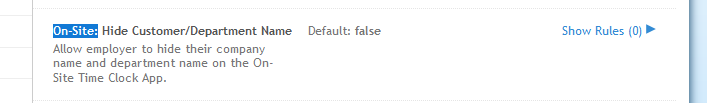
- Added a disclaimer banner when adding/editing configurations within the TimeClock category:
Congratulations! You've made it to the end of the release notes. Like what you read? Click the thumbs up below.
Related Articles
- None