Invoice Payments
Purpose: This report is designed for you to view all of the payments applied to your invoices within the system. This is a great report to run to make sure you have posted all of your payments vs. the amount deposited into your bank account.
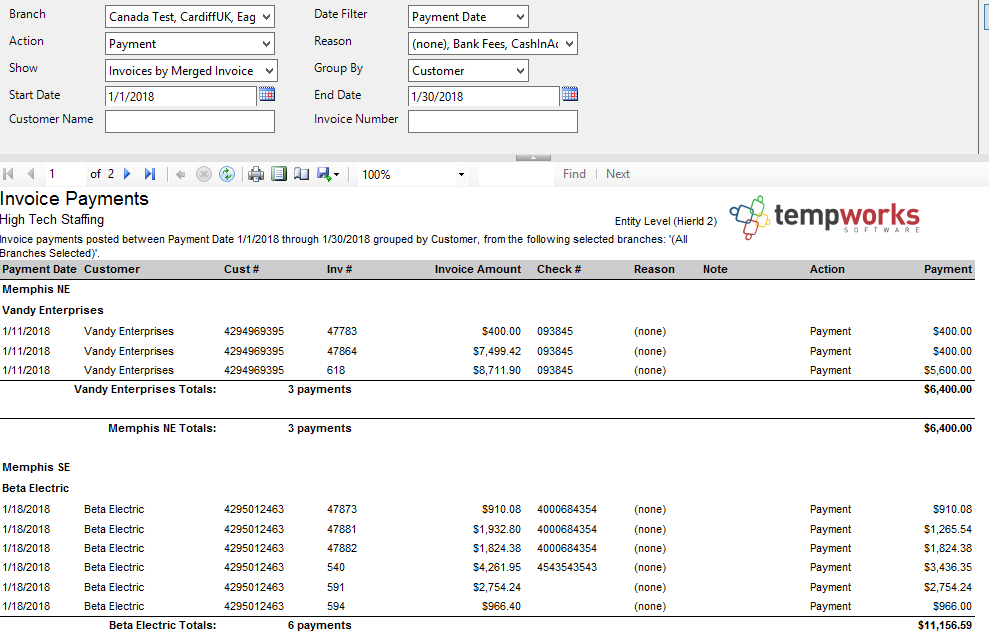
Parameters:
1. Branch: A drop-down list of all branches in the user’s current hierarchy. Is a multi-value parameter so they can select all branches, just one specific branch or any combination of different branches in the list.
2. Date Filter: A drop- down determining what field your date range filters on.
a. Payment Date
b. Weekend Bill
c. Date Posted
3. Action: A drop-down list of all payment actions in the user’s current hierarchy. Is a multi-value parameter so they can select all payment actions, just one specific payment action, or any combination of different payment actions in the list.
4. Reason: A drop -down list of all reason codes in the user’s current hierarchy. Is a multi-value parameter so they can select all reason codes, just one specific reason code, or any combination of different reason codes in the list.
5. Show: Will determine if the report will show the invoice number of the invoice that payment was entered to or if it will show the invoice number of the parent invoice that the child invoice (the one that the payment was actually entered on in the system) was merged into. This allows you to see what was actually entered into the system vs. what the client put on their payment detail.
6. Group By: A list of different fields to group the data into on the report. Has the following options:
a. Customer
b. Department
c. Invoice Number
d. Payment Date
e. Reason
f. Action
7. Start Date: Starting date of your desired date range
8. End Date: Ending date of your desired date range
9. Customer Name: Filters for a specified customer name on the invoice
10. Invoice Number: Filters for a specified invoice number on the invoice
Related Articles
- None