The first month of 2022 is coming to a close and we've got plenty of updates to lead us into February.
This release brings updates to default paycheck reports, new options for creating Security Groups in Beyond, Employee Required Documents fields to sync with Sense, and more fixes across TempWorks products.
*Note* For all self-hosted clients, as always, ensure you install all updates to give your users the best experience and new features.
The Highlights
Updated Default Paycheck Reports from Tax Cuts and Jobs Act (TCJA) and 2020 W4Default paycheck reports in Beyond, Enterprise, and WebCenter have been updated to accommodate the ability for employees to claim a dollar amount for their dependent allowance instead of claiming a number of allowances (e.g., 0 or 99). This is a result of the Tax Cuts and Jobs Act (TCJA) along with the 2020 W4 updates. Therefore, for employees using the 2020 W4 or later, amounts will be displayed for allowances. For employees not using the 2020 W4 form or later, the allowance count is displayed. *Note* This is only for default Paycheck reports. | |
Beyond - Security Groups with Advanced PermissionsAdministrators have the ability to create Security Groups with Advanced Permissions in Beyond. These Security Groups can include precise restrictions to pages/cards/forms/fields within Beyond. *Note* For more information, please see the article titled Beyond - Creating Security Groups with Advanced Permissions. | |
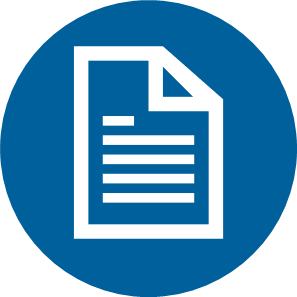 | Sense Integration Expansion UpdatesEmployee Required Document information is now able to be synced with Sense. *Note* For more information, please see the article titled Beyond - Fields that Sync with Sense. |
Additional Updates
In Beyond
- Updated Alabama/Washington driver's license validation for Asurint Background Checks to be 7-8 digits.
- Fixed an error that would occur when navigating to a Prospect visifile.
- Fixed an issue where printing multiple paged reports would result in information being shifted.
- Fixed an issue where a new E-Verify case was unable to be continued when selecting the “Next” button.
- Fixed an issue where merging employee records from the resume upload would not upload the source resume to the target resume record.
- Fixed an issue where merging employee records from the resume upload would not automatically check the Education and Work History fields if this information existed within the source resume.
In Enterprise
- Updated the Invoice Aging and Invoice Aging Summary reports to not include abandoned posting batches within the payment summaries.
- Fixed an issue where the Shift value of an Order would appear incorrectly within Dispatcher.
- Fixed an issue where the Department name wouldn’t appear as intended within invoices that have been setup to contain the Department name.
- Fixed an issue where editing an invoice with a payable adjustment would result in incorrect values being shown in reports.
- Fixed an issue with the ACH Verification Report to remove duplicate data.
In HRCenter
- Added the Company Name to the pre/post-fill of the HRCenter References Page.
- Fixed an error that would occur when an applicant is attempting to move on to the next step within a workflow.
In WebCenter:
- Fixed an issue where Order Requests created in WebCenter were not grabbing the intended rate information from the Customer record in Enterprise.
Tax Updates:
- Updated the “Upper Moreland Township SD” municipality to a Local Service Tax of $52.00.
- Updated the Chautauqua County, New York Sales Tax to 8%.
- Fixed an issue where the County of Maui, Hawaii tax was duplicating, and goods were not being taxed correctly.
Congratulations! You've made it to the end of the release notes. Like what you read? Click the thumbs up below.
Related Articles
- None

