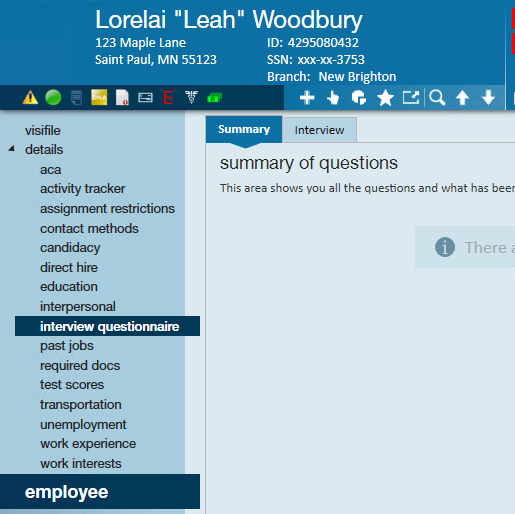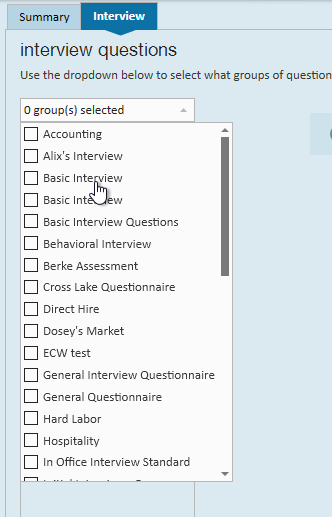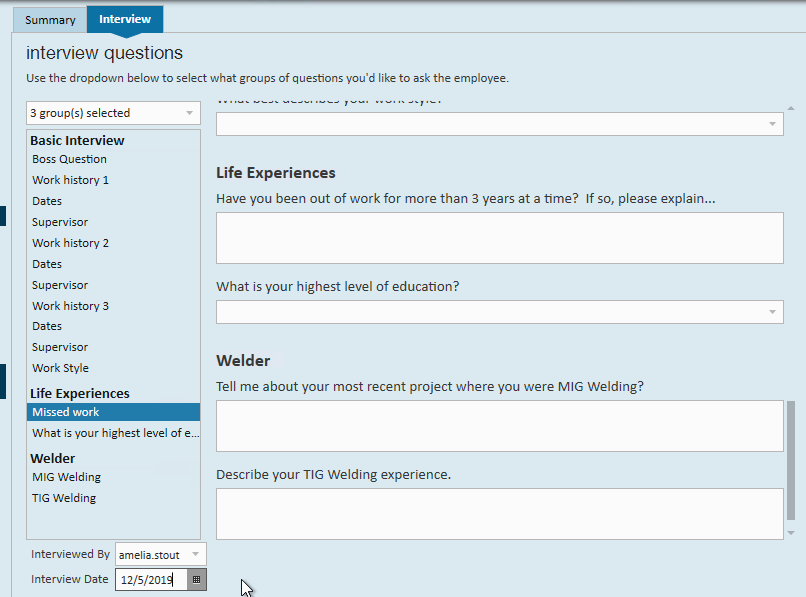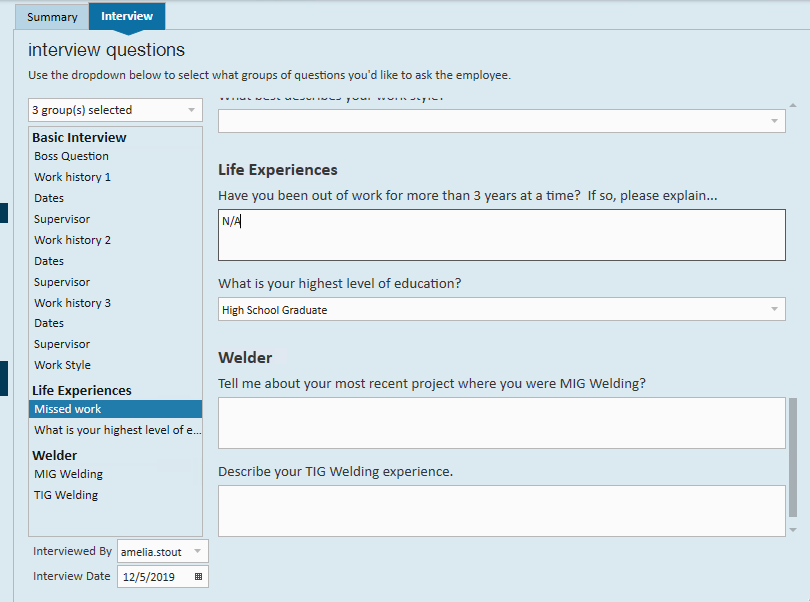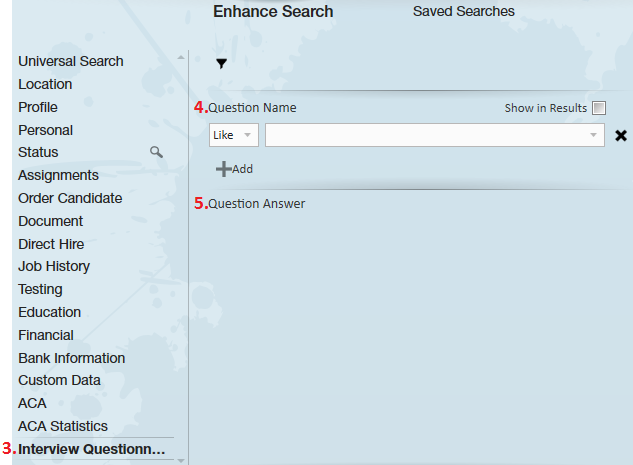What is an Interview Questionnaire?
The interview questionnaire allows users to design and organize interviews that are to be conducted by recruiters. There is no limit to how many interview questionnaires you can have and what those questionnaires look like--they are truly customizable and can include a myriad of groups and interview questions within one questionnaire. Employees can complete one or 100 questionnaires!
*Note* Before you can start, the interview groups and questions must first be set up by your admin. For more information, check out Enterprise - Setting Up the Interview Questionnaire.
This Article Includes:
Before You Interview
Every company will have different processes and procedures around the interview process. Here are a few options to consider.
Logging a Message
Call to schedule an interview? Schedule one successfully? Anytime you talk to an employee, we recommend you log it as a message on their record. 
Reasons to log a message:
- Let's you and your coworkers know who last contacted this employee and when
- Tracks your productivity (ex. number of interviews you scheduled today)
- Provides easy documentation for unemployment, hiring decisions, when employee's don't show, etc.
See Tips for Message Logging, for more information.
Using the Candidate Worksheet
If you are considering an employee for a specific job or jobs, you can set them as a candidate to keep track of which jobs you are considering them for.
You can view all the orders an employee is a candidate for by navigating to the employee record > details > candidacy:

To learn more about candidacy, check out How to Create and Manage the Candidate Worksheet.
Email Interview Confirmation
If you have an email on file for the employee, you can quickly and easily email them from their employee record. This can be a great way to send them additional information or confirmation of the scheduled interview.
Right click on an employee's email to compose a new message. 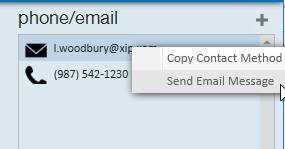
For more information, check out Email Functionality.
Documenting Interview Answers
Use the Interview Questionnaire to help guide you through the interview process and document answers employees have to different questions.
Looking for a video? Check out *Employee Part 3: The Employee Details
Add a Questionnaire to an Employee Record
- Navigate to Employee Record details section
- Select 'interview questionnaire'
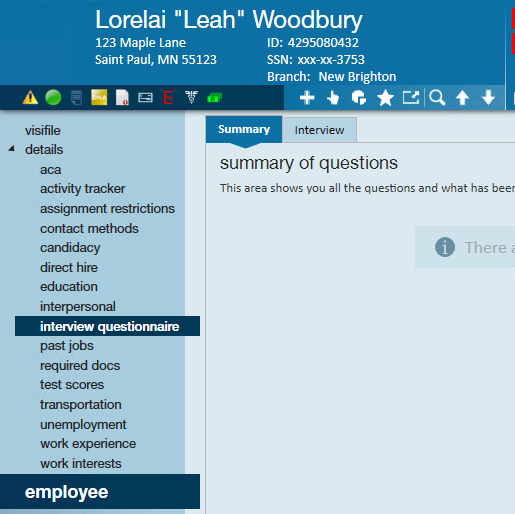
- Select Interview tab
- Use the drop down to select the questionnaire group(s)
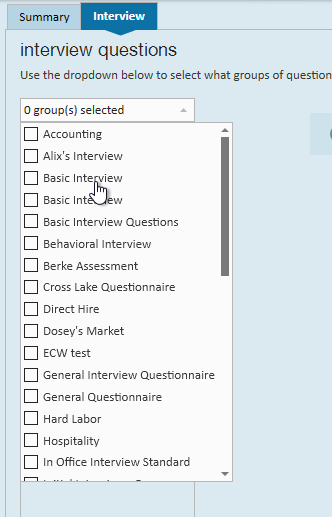
- Use the drop down under Interviewed by to select the interviewer
- Select the interview Date
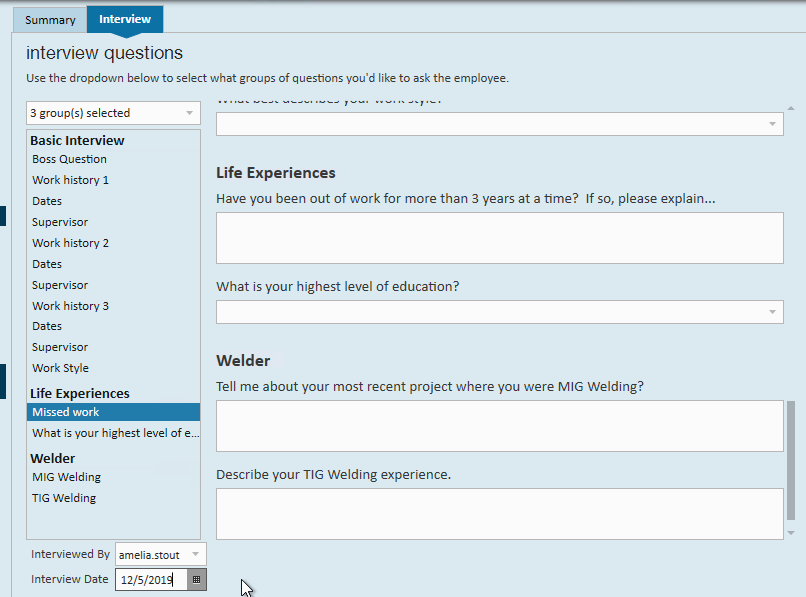
- Enter answers to applicable questions
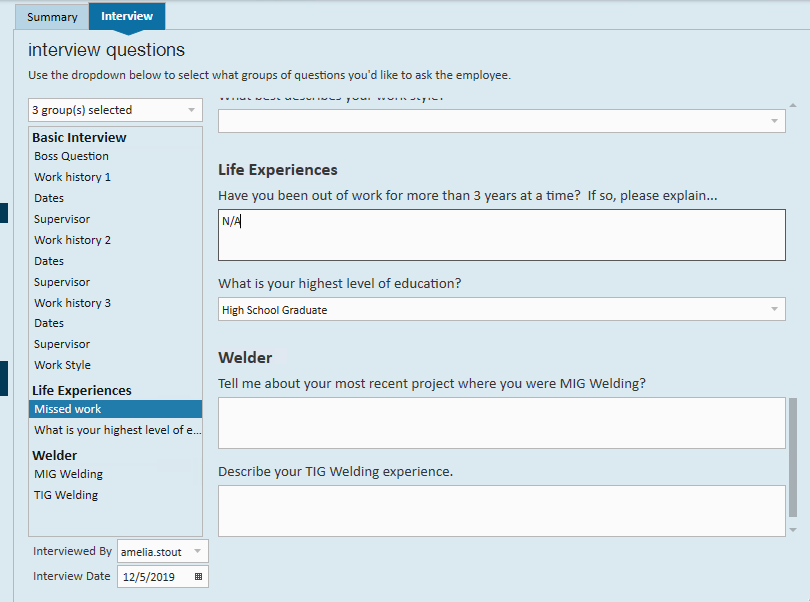
- Click 'Save' in the upper left
Reviewing and Searching Interview Answers
Reviewing Answers
Under the interview questionnaire section on the employee record, select the summary tab to see a view questions and answers
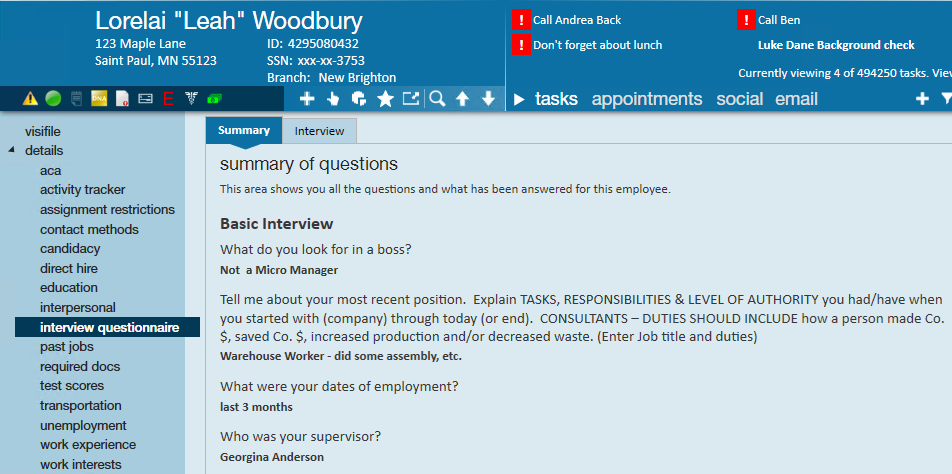
Searching for Employees Based on Answers to Interview Questions
- Navigate to Employee Search
- Select Enhanced Search
- Select Interview Questionnaire Category on the left
- Search Options
- Search by question name to view employees who have been asked a specific question
- Search by question answer to view employees who have answered a question with keywords entered