The Benefit Admin file is how you tell the software who was actually covered with the insurance offered during the year.
When do I need it?
As soon as possible. We recognize many providers can’t provide this until mid January, however, you should start getting in contact with them before year end. End of November/early December to ensure they know who to send it to, the format you are looking for, and any deadlines you are subject to.
Is it required?
If no one accepted the insurance offered, No. There is a bypass button.
However, if anyone in the company accepted the insurance, this is the only way to ensure accurate 1095’s are generated.
Which format should I use?
The format needed depends on how your provider wants to supply the data. This typically comes down to to Non Self Funded vs Self Funded (most TempWorks clients are Non Self Funded) and then Monthly vs Coverage Dates.
Whichever format you choose, all column headings must be in the exact format shown below. Sample data has been provided in the attachments to assist you with communicating the requirements to your benefits provider.
*Note* In monthly formats, “1” indicates a month where the employee had coverage and “0” indicates a month where the employee did not receive coverage.
*Note* In Coverage Dates formats, if they are still ensured and do not have an end date, please place “12/31/xxxx” to represent they were covered all year.
*Note* For Self funded formats, the primary employee is not also a dependent and these columns should be left blank as shown in the example.
Non Self Funded Monthly
An example of this file can be found here.
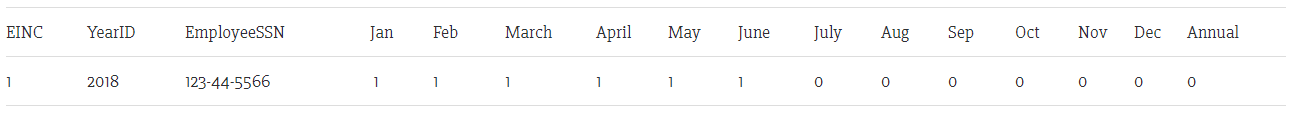
Non Self Funded Coverage Dates
An example of this file can be found here.
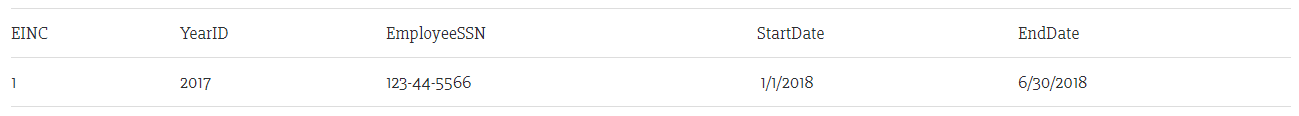
Self Funded Monthly
An example of this file can be found here.
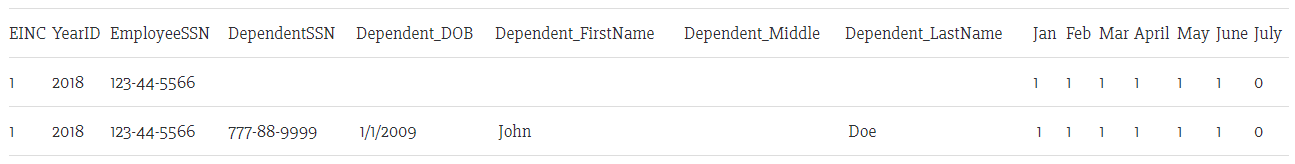
Self Funded Coverage Dates
An example of this file can be found here.
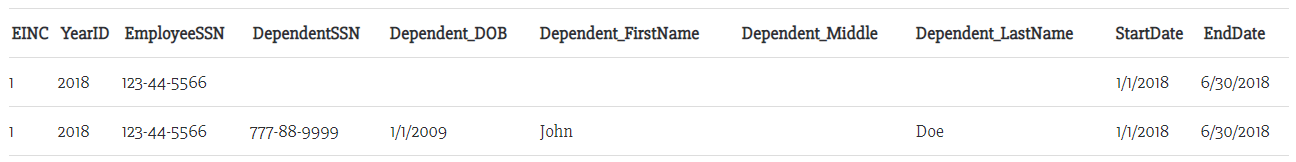
*Note* When ready to save the file, please save as a .CSV format.
Related Articles
- None