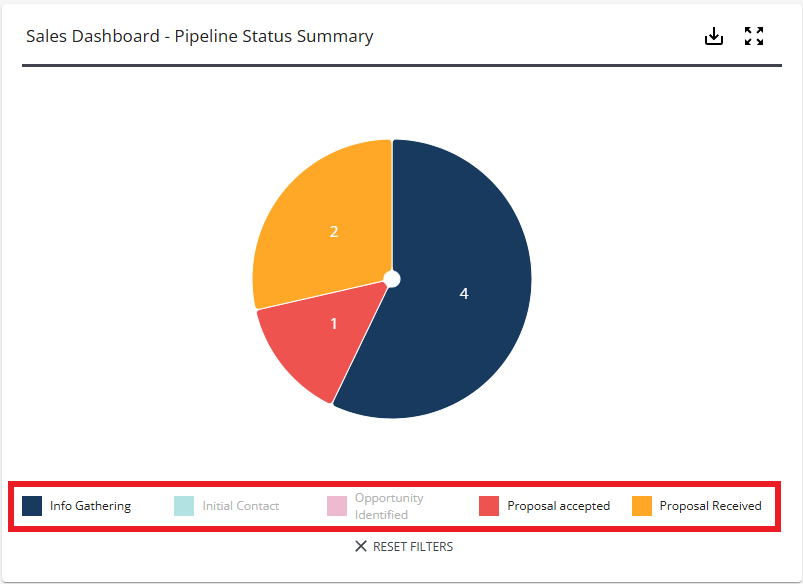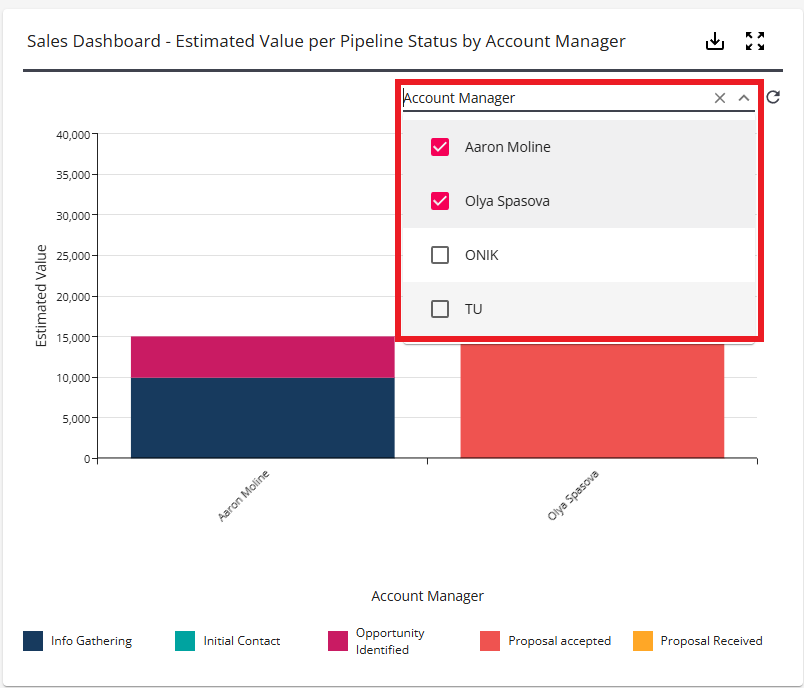Overview
With the Sales Pipeline Dashboard, you will receive a real-time overview of your Prospect customers and their current Pipeline Status. With this information provided in a clear and easy to understand manner, this will lead to efficient decision-making, enhanced productivity, and increased revenue due to streamlined workflows and quicker placements.

*Note* The data presented within the Sales Dashboard is related to the hierarchy you are at within Beyond.
Security Permissions
To access/view the insight widgets that are presented within the Sales Dashboard, users will need to have access to the following insight widgets within their respective Insight Widget Security Group via B Menu > System Settings > Security > Insight Widgets:
- Sales Dashboard - Estimated Value per Pipeline Status by Account Manager
- Sales Dashboard - Pipeline Status Summary
*Note* The above two permissions are enabled by default within the “Tempworks Default - All Insight Widgets” Security Group.
The insight widgets can also be added to any other Insight Widget Security Groups that are required by your processes.
*Note* If you utilize custom Security Groups with Advanced Permissions, you will need to add the Access to the "Sales Dashboard" page to the Security Groups that require the functionality:

For more information on created custom Security Groups with Advanced Permissions, please see the following article titled "Beyond - Creating Security Groups with Advanced Permissions".
Utilizing the Sales Dashboard
Navigate to B Menu > Sales Dashboard:

Within the Sales Dashboard, you will see the insight widgets along with search parameters to find specific customer prospects.
*Note* To ensure the dashboard is showing the prospect data as intended, it is highly recommended that best practices are being followed when creating/managing customer records. This includes but is not limited to:
- Adding the intended Account Manager to the customer record via Customer > Visifile > Sales Information > Account Manager
- Maintaining the intended Sales Pipeline Status via Customer > Visifile > Sales Pipeline > Pipeline Status
- Updating the customer status once the customer is no longer a prospect via Customer > Visifile > Snapshot > Status
Pipeline Status Summary
Shows, at a glance, the amount of prospect customers within specific Sales Pipeline statuses.

Estimated Value per Pipeline Status by Account Manager
Shows, at a glance, the estimated value of prospect customers per specific Sales Pipeline statuses.

*Note* The following filtering options are available within the Sales Dashboard:
- Both charts within the Sales Dashboard are able to be filtered by selecting items within the Legend:
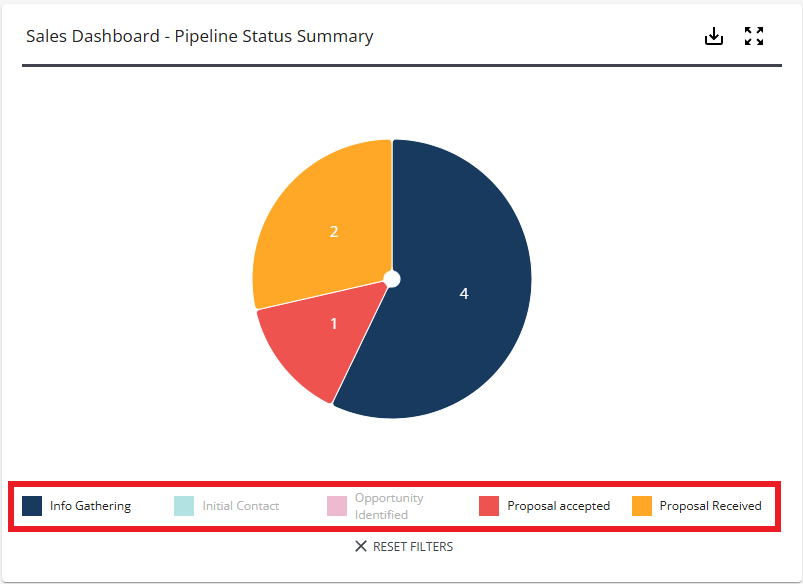
- The "Estimated Value per Pipeline Status by Account Manager" bar chart is also able to be filtered by the values within the x-axis via the dropdown:
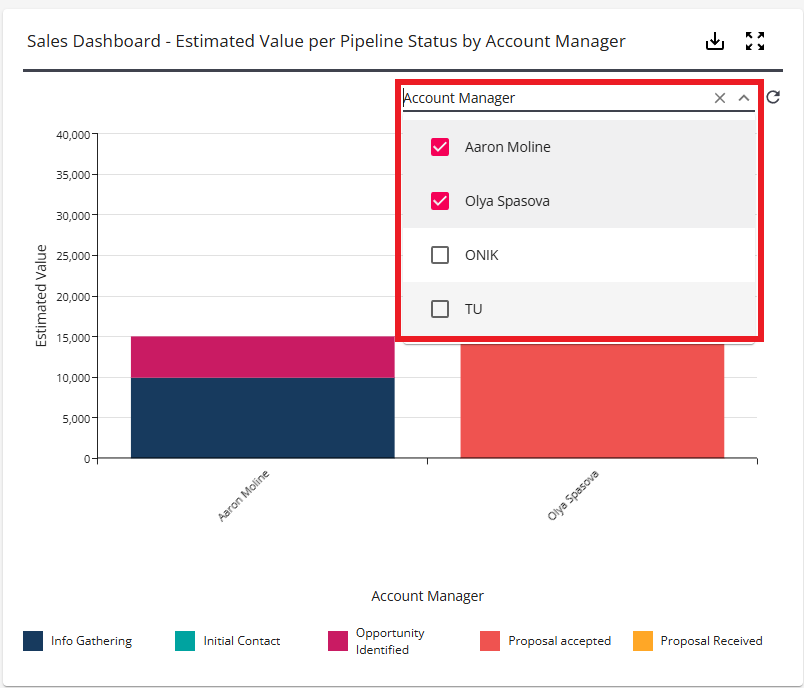
*Note* Data within the charts are able to be exported to PDF, Excel, or CSV via the  button at the top right of the widget:
button at the top right of the widget:

- Exporting as a PDF will export the data as an image of the widget as it is presented.
- Exporting as an Excel or CSV file will export all of the data, regardless of filters selected within the widget.
Prospect Searching
You can utilize the following search parameters to identify specific prospects:
- Customer Status
- Pipeline Status
- Account Manager
- Sales Team
- Estimated Value Frequency

You can also select the  to the right of any column and select "Manage Columns" to select additional columns:
to the right of any column and select "Manage Columns" to select additional columns:

Related Articles
- None