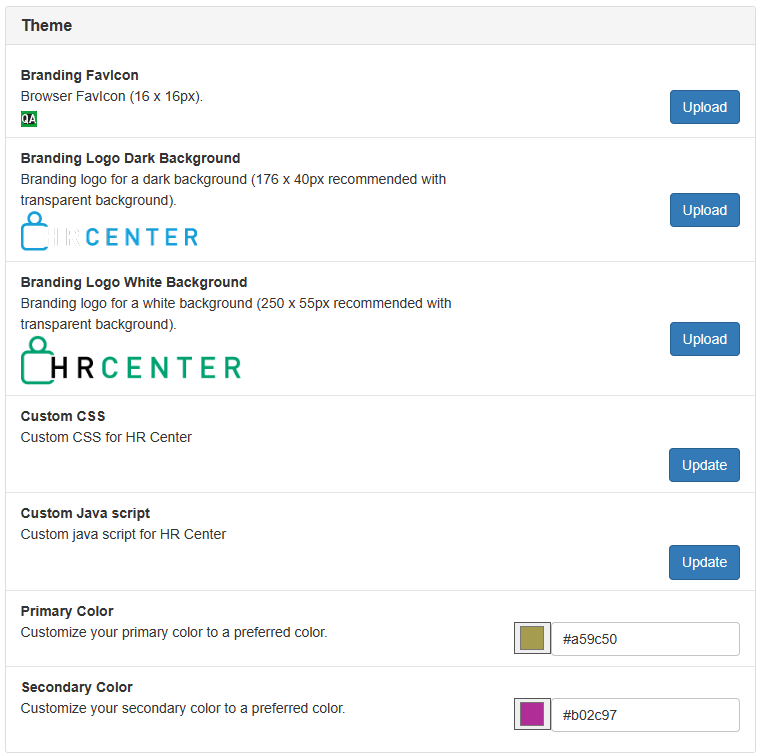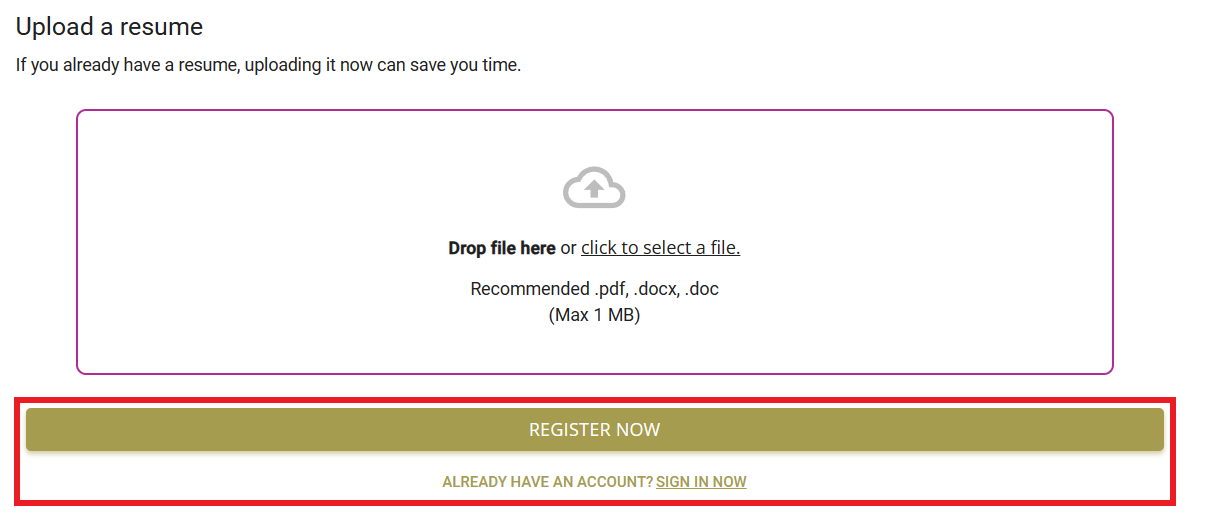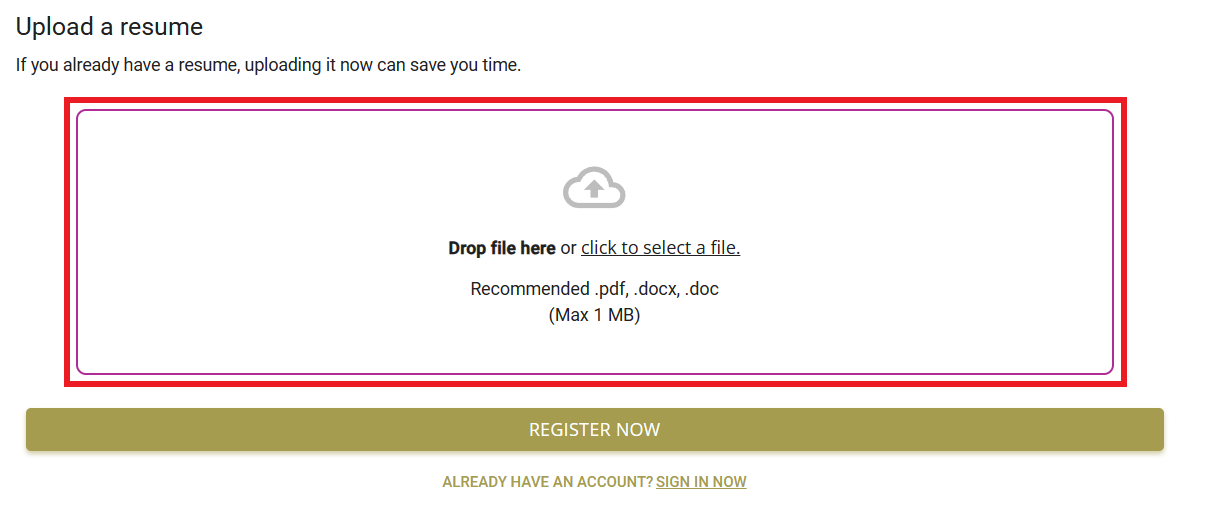Why You Should Utilize the Branding Options
In HRCenterTM, you have different branding options to help customize your applicants' experience. Utilizing these options can help attract applicants and makes your HRCenter look professional and your own.
This article covers:
*Note* Any branding changes can take up to 5 minutes to take effect.
To Navigate to Branding Options
- Log into your HRCenter Admin
- If you do not have the link or permission to access HRCenter Admin, please talk to your administrator or contact support.
- Navigate to Tenants
- Branding options are found on the Theme card under Configuration on the Tenants page:
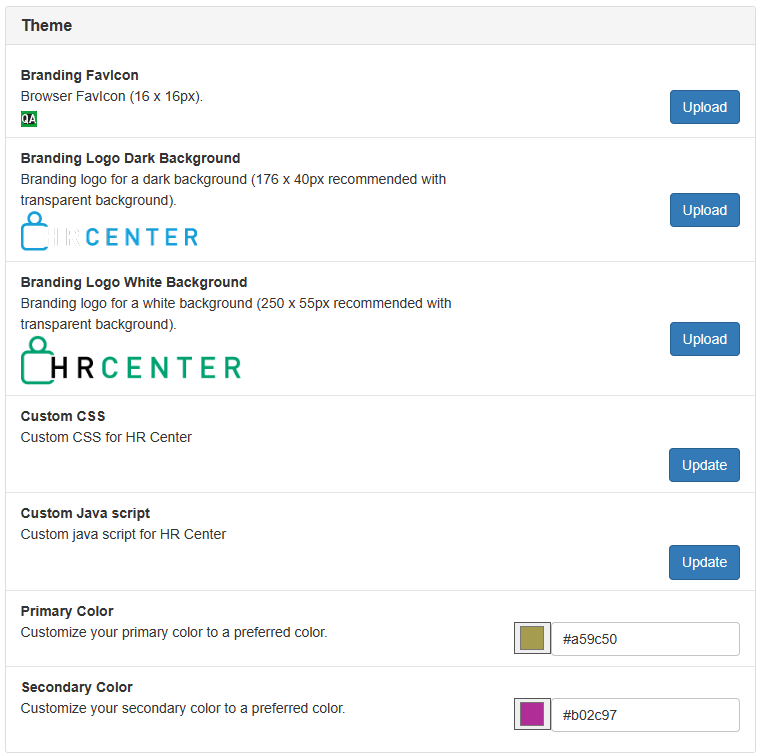
Branding Colors
You can customize the colors within your HRCenter to fit with your company brand.
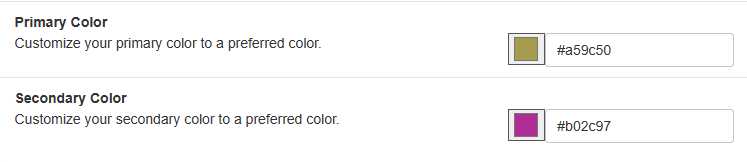
- The "Primary Color" is used for buttons and links:
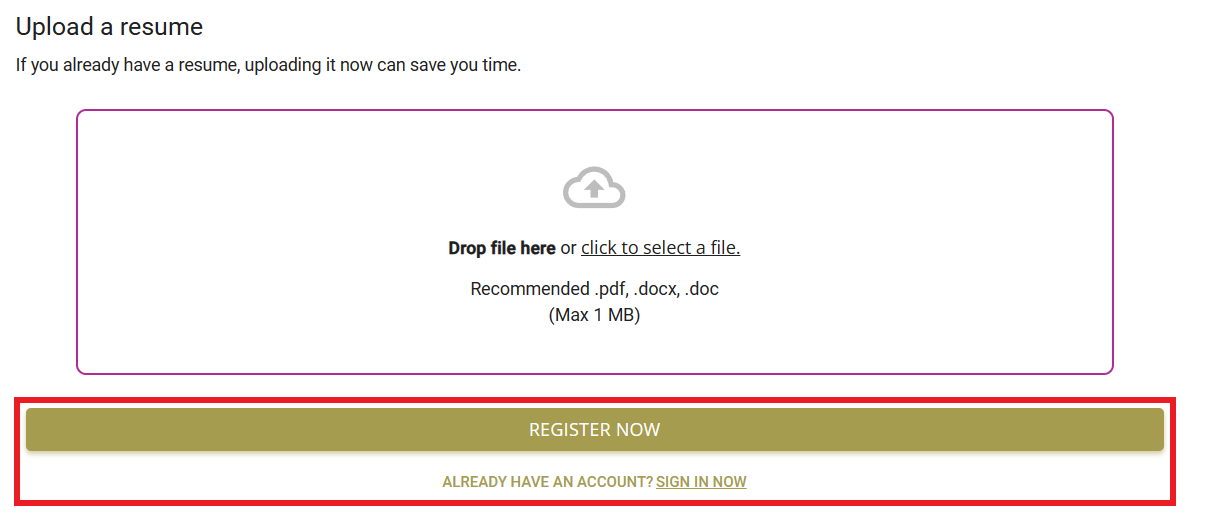
- The "Secondary Color" is used as an accent color for instructions, etc.:
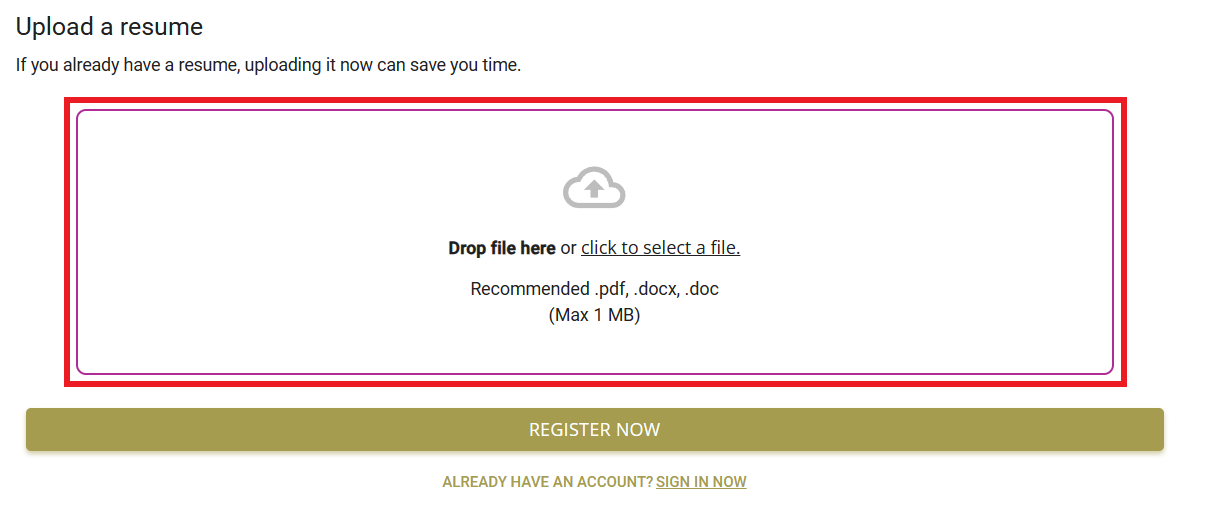
To change the color, input the desired color's hex code.
*Note* Don't know the hex code? there are a number of hex color picker websites to help you. Here is one of our favorites: W3Schools.
Branding Favicon
16 x 16px
This image will appear on the tab of the internet page when a user is logging in or has logged into TempWorks HRCenter (and in WebCenter’s Employee/Customer Portal).
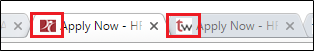
Branding Logos
Recommended size for both logos: 176x40 px with a transparent background (PNG file type works best)
White Background
The white background logo is an optional logo. If nothing new is uploaded for that image then nothing will display in its spot.
Dark Background
This logo will be visible to the applicant throughout their application. The small logo is located in the upper left corner of HRCenter.
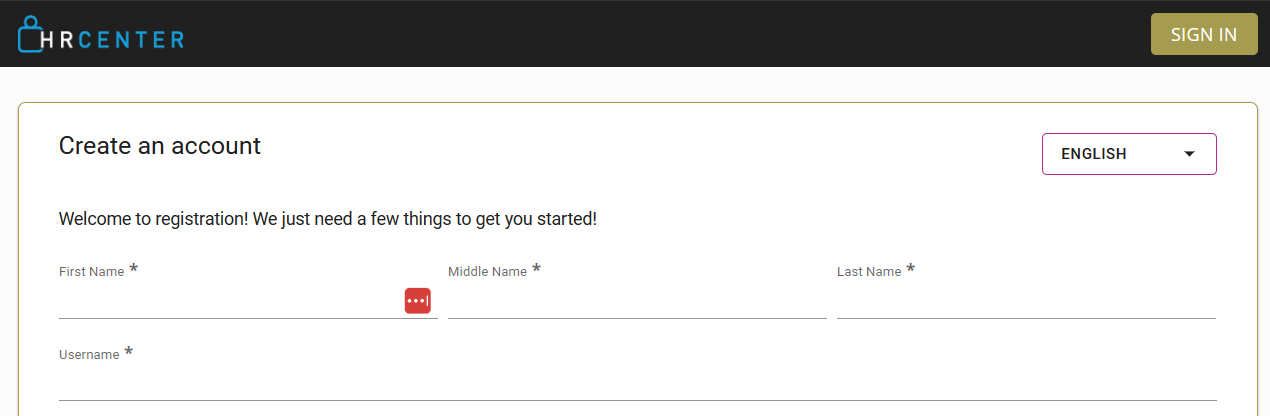
Additional Customization
HRCenter allows for additional customization by utilizing the Custom CSS or Java script options. These options are great for those who understand and have experience coding in CSS or Java script to customize the colors, features, and page layout options.
*Note* If you have never written in CSS or Java script before, we highly recommend that you do not attempt to update or change the Custom CSS or Custom Java script options without consulting a professional.
Related Articles
- None